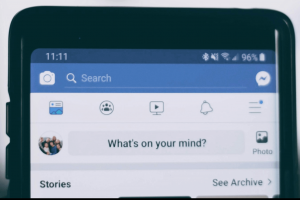Whether it’s to document issues or share information on the web quickly, taking screenshots always comes in handy. In this post, we break down the many different ways to …
Struggling to see text or elements on your screen? Solve that by increasing the contrast between text and background colors using the high contrast mode on Windows 11 and …
Tapping an external link in Facebook for Android or iPhone opens that link in the app’s built-in web browser. If you’d like the app to launch links in Google …
Want the Recycle Bin hidden from your desktop? Whether it’s to declutter your workspace or you simply want it gone from your sight, removing that utility’s icon is as …
Are you seeing the “Err_Cache_Miss” error when you try to submit a form in Google Chrome? It’s a very common problem, and you won’t need to take any drastic …
Do you want to prevent people from looking at your Facebook friend list? Regardless of your exact reason, you can ensure your privacy and hide the accounts you’re friends …
Seeing a “There was a problem parsing the package” error prompt when installing apps on your Android device? Whether it’s due to a corrupted installation file or conflicts with …
Want to download and execute files from the web without leaving your Windows PowerShell window? We’ve got you covered. We’ll show you the steps to do that below, as …
Want to roll back your Nvidia drivers on Windows 11 and Windows 10? Updating your drivers doesn’t necessarily make things better for your computer, but that’s easy to fix. …
Do you get the “User not found” prompt when searching for a specific account on the Instagram app? We know how confusing and frustrating this can be, so we …