
- The “User not found” error appears when you misspelled the username when searching for a person’s account on Instagram. Re-check and ensure that you type the correct username in the search bar.
- This can also occur if a user you’re mutuals with changes their username, got their account disabled, or have chosen to block you.
Do you get the “User not found” prompt when searching for a specific account on the Instagram app? We know how confusing and frustrating this can be, so we did our best to find the fix for you. We’ll tackle why Instagram says “User not found” and how to fix it below.
There’s a Typo in the Username
The most common reason Instagram shows the “User not found” prompt is due to spelling errors in the username. Hence, a simple mistake can trigger this message or lead to a different Instagram profile.
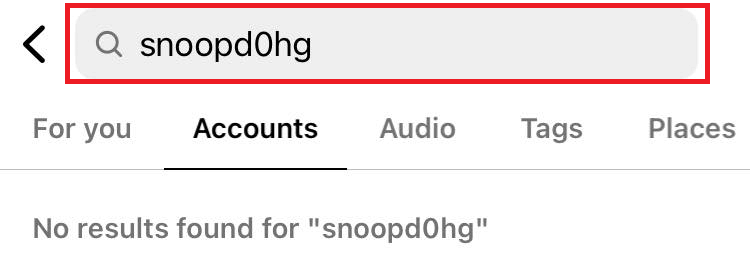
The best way to get around this error is to double-check the username for typos. Edit any spelling errors and wrong letter cases before tapping the search button on the app.
User Has Changed Their Username
Instagram allows users to customize their usernames twice every two weeks. If you’re 100% sure you don’t have any typos in the username, the “User not found” prompt may appear because the user recently changed their username.
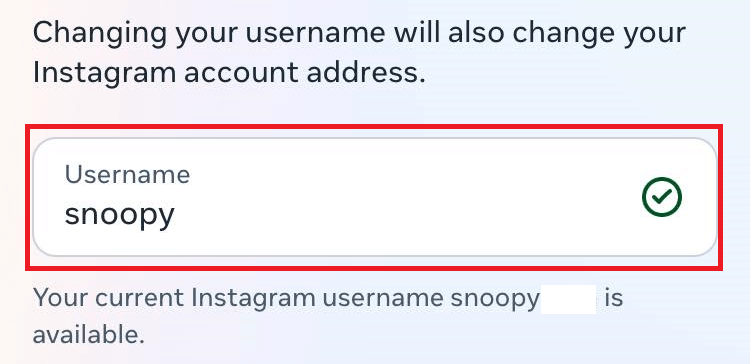
In such cases, you scroll through your following or follower list to look for their account. But if you aren’t mutuals on the app, you can manually look for their new username through Instagram’s search feature. Sadly, this method is tiring and doesn’t guarantee you’ll find their account.
The User Account Is Disabled
Are you still having trouble looking for a user’s Instagram profile? Then, it could be that the user’s account was disabled. Their account may be deactivated, deleted, or banned.
User Deactivated Their Account
Some users may want to take a break from social media by deactivating their accounts for a few days or weeks. If their Instagram account is deactivated, there’s no other solution but to wait and check back again after some time.
User Deleted Their Account
If a user forgets to reactivate their account within a year or two, Instagram will automatically delete it for them. They won’t be able to retrieve their profile anymore and will have to create a new one instead. When this happens, you’d have to wait for them to make an account again.
Users can also choose to manually delete their account if they want to.
Instagram Banned Their Account
Instagram has strict community guidelines. If the user you’re looking for spreads hate or misinformation on the platform, their account may get banned. This can also occur if Instagram detects unusual activities on their account that violates their guidelines.
If this is the case, there’s no way for you to know if their account was suspended or banned. So it’s best to wait for Instagram to reverse their restriction and check back again after a few days.
The User Has Blocked You
Some users may block other users to avoid seeing their stories and posts. Unfortunately, Instagram doesn’t alert you when your account is blocked.
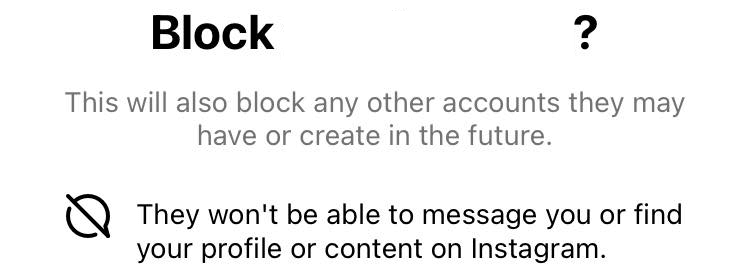
Instead, you can search for their username using someone else’s Instagram account. If their profile shows up on your searches, then chances are you were blocked. If their profile doesn’t show up, their account could be deactivated, deleted, or restricted.
If you’re looking to adjust your following list to keep your feed cleaner, you might want to learn how to unfollow everyone on Instagram.



