In the age of staying at home and social distancing, watching movies with your friends or family is not as straightforward as it used to be. Thankfully, a lot of websites and applications have turned up just to cater to this.
From simultaneously watching through various streaming sites, or through files from your own computer, get ready to resume movie nights with the help from these websites:
- Netflix Party
- Scener
- Metastream
- Kast
1. Netflix Party
Perfect for those who want to binge watch their favorite series with friends, Netflix Party is a Chrome extension that helps users simultaneously stream their favorite shows or movies from their own Netflix accounts. It also features a live chat so you can engage with your friends as you watch together.
There are also no limits to how many participants can join in one Netflix Party room. You only need to have the designated Chrome extension and your own Netflix accounts, and you’ll be good to go.
Host your very own Netflix Party through the following steps:
Step 1. Download the Netflix Party Chrome extension from the Chrome webstore. Then, click on Add to Chrome. The extension will download afterwards. Wait for it to finish downloading and installing.
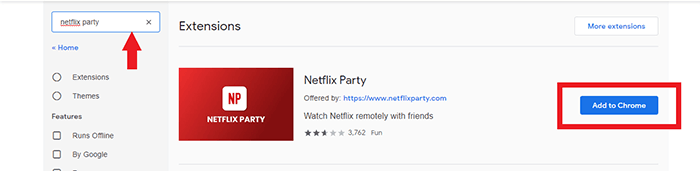
Step 2. Pin the Netflix Party extension on your address bar. Click on the puzzle button located at the right of your address bar. Click on the pin icon near Netflix Party.
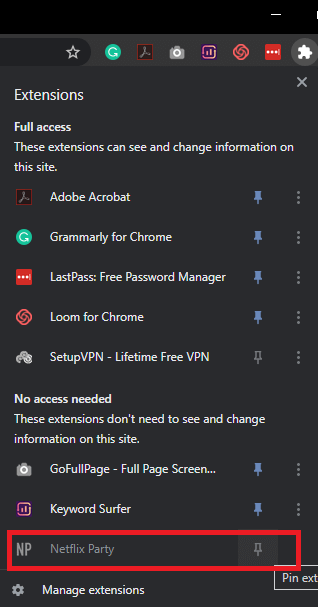
Step 3. Access your Netflix account in Chrome.
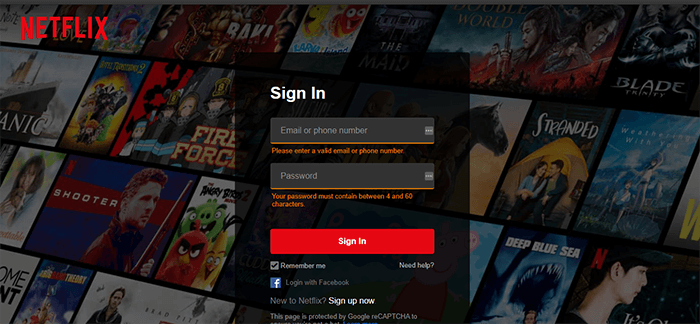
Step 4. Look for the movie or series you want to watch and hit Play.
Step 5. Click on the red NP icon that appears next to your address bar.
Step 6. If you want to be in control of playback, check the Only I have control option. If you prefer to give everyone the chance to rewind and fastforward, you may leave it unchecked.
Step 7. Click Start the party.
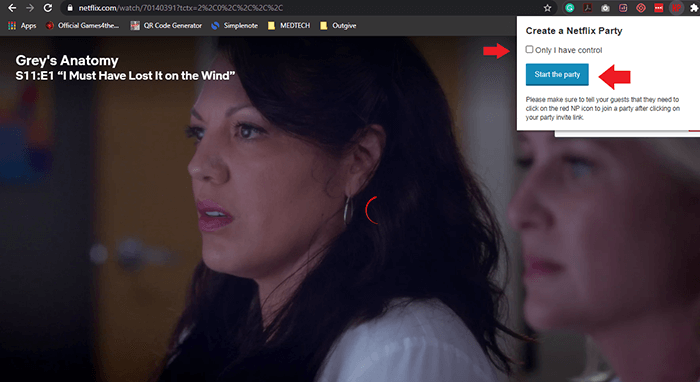
Step 8. You may now share the URL with your friends. Once you’ve sent the URL to your family or friends, all they have to do is to click the link, and you’re now watching the same movie together.
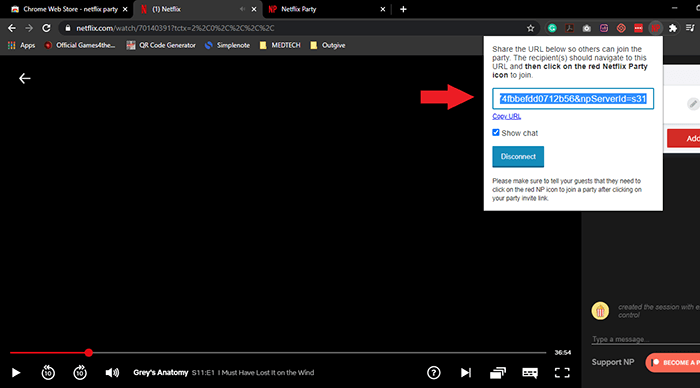
2. Scener
If you’re craving for more engagement than just live chats, you can try Scener. Similar to Netflix Party, Scener lets you watch your favorite Netflix shows or flicks simultaneously with friends but with an added video chat feature, making it seem like you’re all watching together in one room.
Aside from Netflix, Scener also supports content from HBO.
To host a room in Scener, follow these steps:
Step 1. Go to Chrome Web Store and download the Scener extension. Then, wait for it to finish downloading and installing it in your Chrome browser.
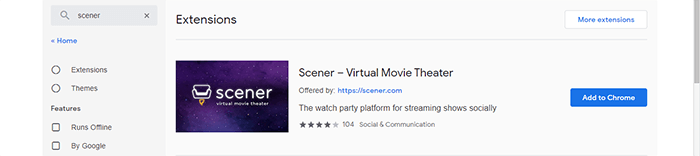
Step 2. After downloading, you should see the Scener icon in your toolbar. Once you click on the icon, a new window — which will serve as your virtual movie theater– will appear.
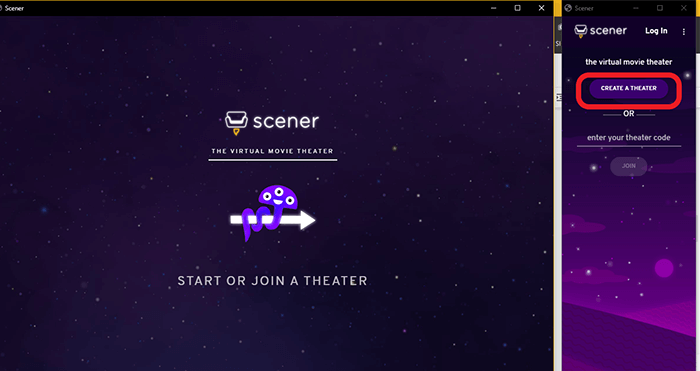
Step 3. Create your free account.
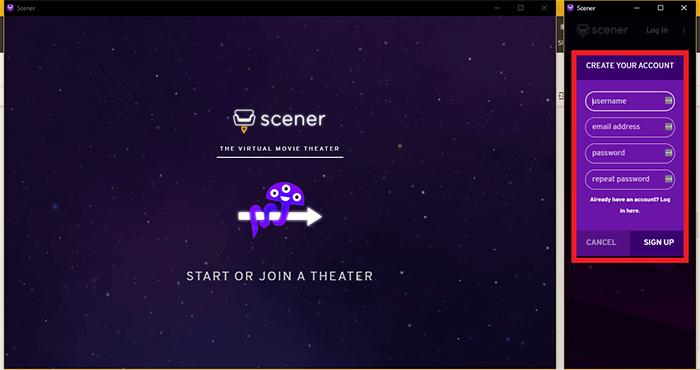
Step 4. Open the streaming platform of choice and click Create private theater.
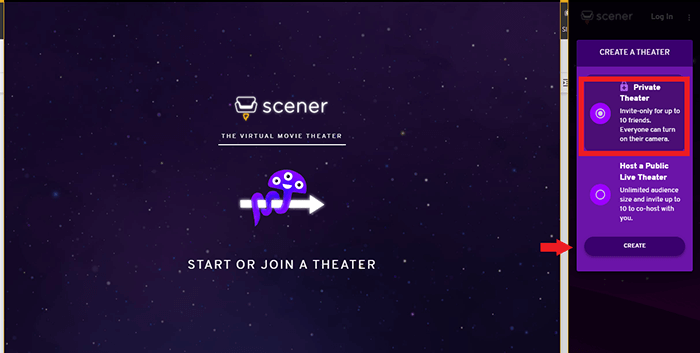
Step 5. Share the link to your friends and start your watch party once everyone’s in the room.
3. Metastream
For times when Netflix doesn’t carry the movie you want to watch together with your friends or family, you can opt for Metastream. This site supports more video streaming platforms than the previously mentioned options. You can opt for platforms like Vidcloud or Daily Motion, especially if the group you’re watching with don’t have their own Netflix/Hulu subscriptions.
Step 1. Go to Chrome Web Store and download the Metastream extension. Make sure all your friends download the extension, too.
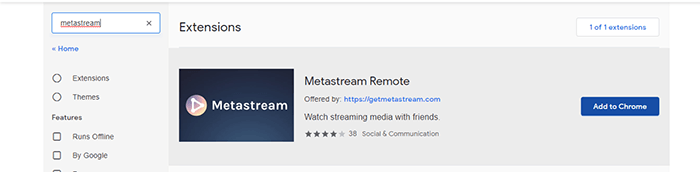
Step 2. Proceed to Metastream’s website.
Step 3. Enter your name and click Get Started.
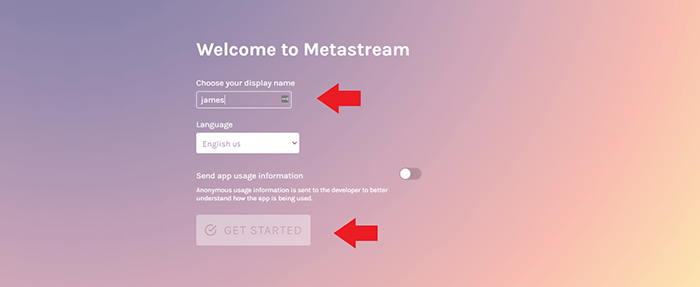
Step 4. Click on the button that says Start Session on the following screen.
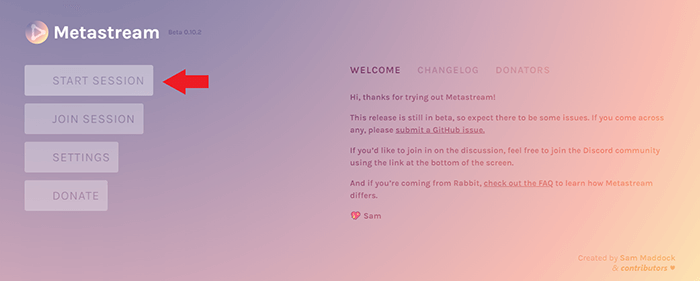
Step 5. Choose which movie and which streaming platform you’ll be watching from. Then, click Add to Session.
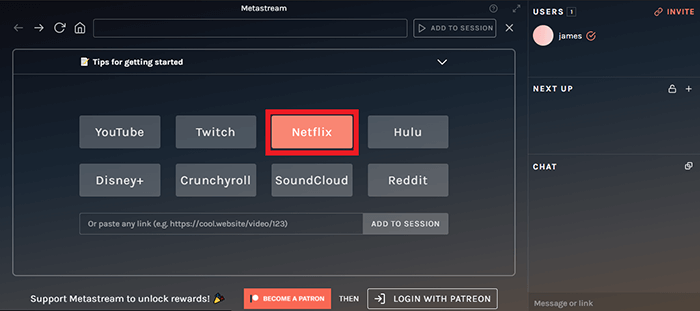
Step 6. Click on the Invite button found on the upper right corner of the screen. Copy the link and share it with your friends.
Step 7. Once they click on the link, you would have to let them in by clicking the green checkmark next to their name.
Step 8. To give your friends permission to control playback, just click on the three dots next to their names and select Toggle DJ.
4. Kast
Tired of waiting for things to buffer? Aside from watching through streaming sites, Kast also lets you host your own watch party with movies from your own collection. Your friends will have no trouble joining your party, too, as this app is also accessible through your smartphone.
As a screen sharing service, Kast gives you more choices on which streaming platforms to use – from regular streaming sites, to your trusty desktop media player. And since you’re essentially just sharing your screen, all your friends can still watch along, even without subscriptions to any streaming services.
Here’s how you can start hosting a movie night through Kast:
Step 1. Download the Kast app on iOS, Android, or access it on the web.
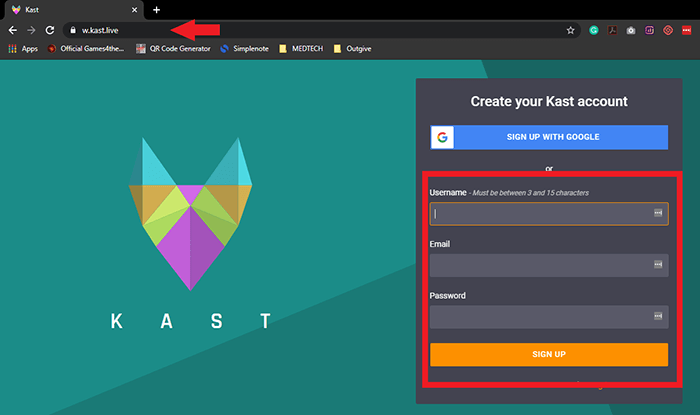
Step 2. Proceed to create your own account and sign in.
Step 3. Click Create Party and continue to fill up the details.
Step 4. In a separate window, select your movie for the night. It may be from a streaming site or from your own media player on your desktop.
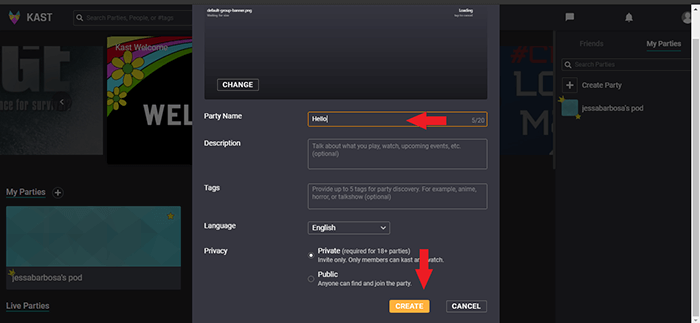
Step 5. When you’ve created a new party, a prompt will appear that asks you to start sharing. You may then click the share your screen button on the very left, and opt to choose either sharing the full screen or just one application window.
Step 6. Click Stream once you’re ready.
Step 7. On the sidebar, click on the Invite button to get the shareable link so you can invite your friends and start sharing your screen.
Don’t watch your favorite Netflix series alone. With these sharing applications, you can now watch movies and series with your friends and family. All it takes is one simple click. Just make sure that your friends or family have the extensions, too.



