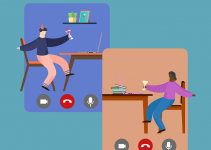For some reason, individuals enable their phones’ Do Not Disturb mode. This can be the case if they want to keep notifications from interrupting them when working or resting.
DND allows you to silence your device while receiving important notifications, such as calls and messages from specific contacts. However, many wonder if DND mode will still set their alarm. In this article, we will provide answers for both Android and iPhone users.
Will Your Alarm Go Off on DND Mode?
While it is true that DND mode does silence notifications such as phone calls, and text messages, it will not affect your alarms. Even if you set the alarm and turn DND, it will still go off at the time you set it.
On Android
When your Android device is in DND mode, alarms will, by default, continue to sound. But you can change your alarm settings to ensure that your alarm sounds even when your phone is in quiet or DND mode.
Here’s how:
1. Open the Clock app on your Android device.
2. Tap on the three-dot menu in the top-right corner of the screen.
3. Select Settings from the drop-down menu.
4. Scroll down to the Alarms section and tap on it.
5. Toggle on the option that says Alarm in Do Not Disturb to allow alarms to sound even when DND mode is on.
Once you have enabled this setting, your alarm will go off even if your device is in DND mode.
Note: These steps may not apply to all Android phones, as each has different menu options.
On iPhone
Alarms will still play even while it is in DND mode. When your phone is in DND mode, a third-party alarm app you use might be unable to sound an alarm. You can use the procedures below to enable third-party apps to play alarm sounds when in DND mode:
1. Launch the Settings app on your iPhone.
2. Toggle Do Not Disturb on.
3. Choose Always under the Silent column as you scroll down.
4. Turn on the Allow Calls From option and choose Everyone.
All incoming calls and notifications, including those from unofficial alarm apps, will be enabled.
What to Do if Your Alarm Won’t Go Off in DND Mode?
There could be a few reasons why your alarm still doesn’t go off when your device is in DND mode. Here are some possible causes and solutions:
1. You may have accidentally set your alarm to vibrate only. To fix this, check your alarm settings and ensure the sound is turned on.
2. You may have set your alarm to a specific sound that is silenced in DND mode. Try changing your alarm’s sound to one not affected by DND mode.
3. Your device may be in Bedtime mode, automatically enabling DND mode during your scheduled sleeping hours. To turn off Bedtime mode, go to the Clock app and tap the Bedtime tab.
4. Your device may be experiencing a software issue. Try restarting your device or updating it to the latest version of your operating system.