![]()
- Facebook Messenger doesn’t allow you to send or receive messages or make calls when your phone is in airplane mode.
- You can read existing messages in your Messenger app even when your phone is in flight mode.
- To send or receive messages or make calls while in airplane mode, turn on your phone’s Wi-Fi and connect to a wireless network.
Wondering if you can still use Facebook Messenger in airplane mode? The short answer is yes, but under certain conditions. We’ll show you exactly what you can and can’t do in the Facebook Messenger app when your Android phone or iPhone is put into airplane mode.
How Does Your Phone’s Airplane Mode Work?
When you enable airplane mode (or flight mode) on your iPhone or Android phone, it disables all of its wireless transmitters—cellular, Wi-Fi, and Bluetooth. This renders you unable to send or receive texts, make or answer phone calls, and use mobile data.
If you’re going on a flight, the airline staff will ask you to either power off your phone or enable flight mode. This is done to prevent potential signal interference and ensure safe navigation. While planes are designed to withstand these signals, things can still go awry with the sheer number of phones used on a typical flight.
The biggest benefit of airplane mode is battery conservation. Your phone constantly tries to connect to cellular towers to get a connection. On a flight, your phone works harder to connect, leading to faster power drainage. This isn’t the case if airplane mode is on.
What Happens When You Use Facebook Messenger in Airplane Mode
Since flight mode automatically cuts off all signals on your Android phone or iPhone, Facebook Messenger would also be unable to connect to its servers. Hence, it typically won’t work in airplane mode.
So, what exactly can you do on Facebook Messenger while in flight mode?
You Can See Existing Messages Without a Read Receipt
Messenger stores your messages locally as cache (which are temporary files) on your phone. So, if you have unread messages before enabling flight mode, you can still access them in the app.
Under these conditions, the sender won’t see that you have already read their message. After all, the app can’t communicate with its servers, which prevents it from syncing your account activity.
If you want to ensure that the read receipt won’t push through, completely close the Messenger app first from your phone’s multitasker before disabling airplane mode.
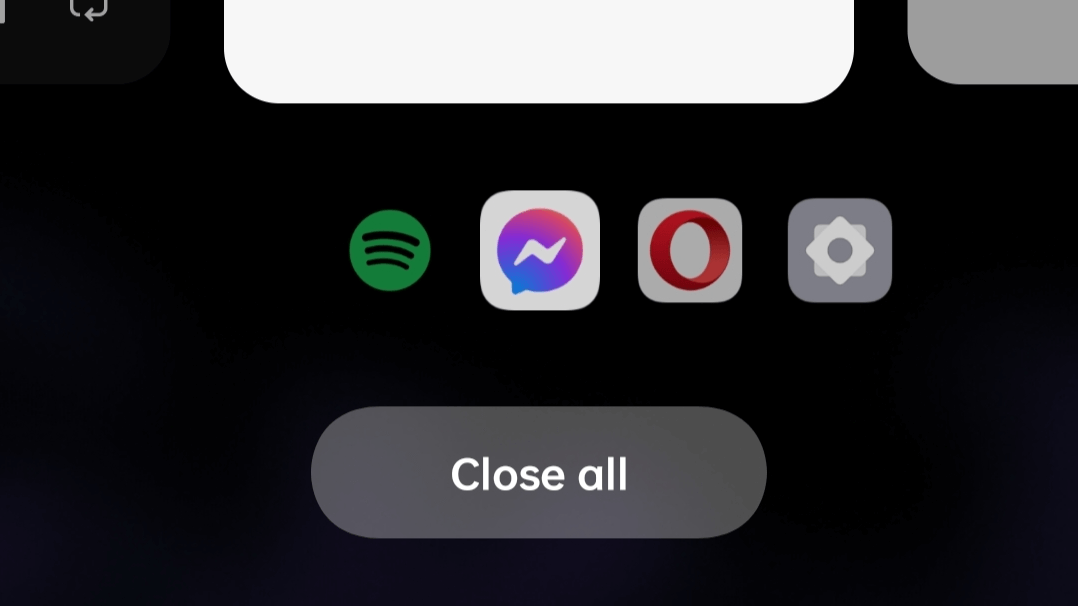
Aside from the unread messages, keep in mind that you won’t be able to send or receive new ones—unless you turn on your Wi-Fi.
You Can Enable Wi-Fi to Go Online on Messenger
Interestingly, airplane mode doesn’t completely disable your phone’s Wi-Fi capabilities. You can verify this on your phone by going to your Android’s Quick Settings or on your iPhone’s Control Center. Tap the Wi-Fi icon, and it will turn on. Note that this isn’t the same for mobile data, though.
![]()
In other words, you can still connect to the Wi-Fi and use Facebook Messenger online. This way, you would be able to send and receive texts, join phone calls, and use the app’s other features.
For those traveling, you can check if your airline offers in-flight Wi-Fi services to continue using Messenger online. However, expect to take out a pretty big sum.
The question is: if Wi-Fi still works and you can access Messenger, what’s the use of enabling airplane mode? As we’ve mentioned above, the biggest benefit is battery conservation. This doesn’t only prolong your phone’s usage but can also indirectly help reduce grid electricity consumption.
Indeed, you can use Facebook Messenger even when airplane mode is on. However, there are limitations, such as the inability to receive and send messages and make calls. You can bypass these limitations by turning on Wi-Fi on your iPhone and Android—without disabling airplane mode.



