
- As of this writing, there’s no legitimate way for you to unfollow everyone at once on Instagram.
- To unfollow an Instagram user, go to Profile > Following. Find the user and tap/click its corresponding Following button.
Do you want to unfollow people that you don’t actually know or don’t interact with anymore on Instagram? If so, then you’ve come to the right place. In this guide, we’ll show you how to unfollow everyone on Instagram on desktop and mobile.
You Can’t Unfollow Everyone at Once; Individually Unfollow People
As of writing, there’s no way of unfollowing everyone at once on Instagram. You can only unfollow accounts one by one. However, be careful because Instagram has some restrictions, and being unaware of these could get you locked out.
Instagram may limit your activity if you unfollow multiple accounts simultaneously. To be safe, we suggest unfollowing at most 10 users per hour and up to 200 users daily. Besides this, keep at least an hour’s gap before unfollowing more people.
On iPhone and Android
There are multiple ways to unfollow an Instagram account. You can go to a user’s profile and unfollow them from there. But if you don’t know their username, follow the steps below for iPhone and Android.
Launch the Instagram app on your mobile. Then, at the bottom of your screen, tap Profile.
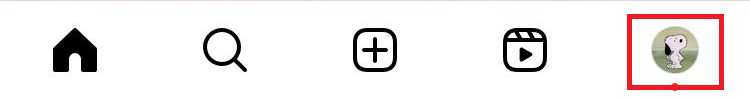
Select Following to see the Instagram users you currently follow.
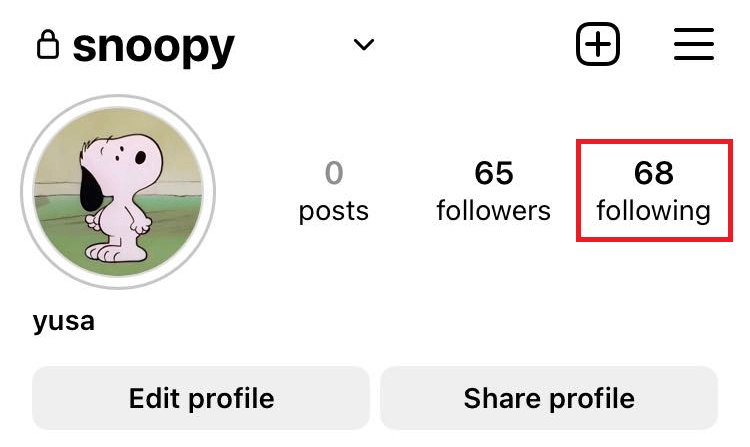
Scroll down your Following list. You can sort it by Default, Latest Following, or Earliest Following to make your unfollowing spree easier. Then, next to the user you want to unfollow, tap the gray Following button.
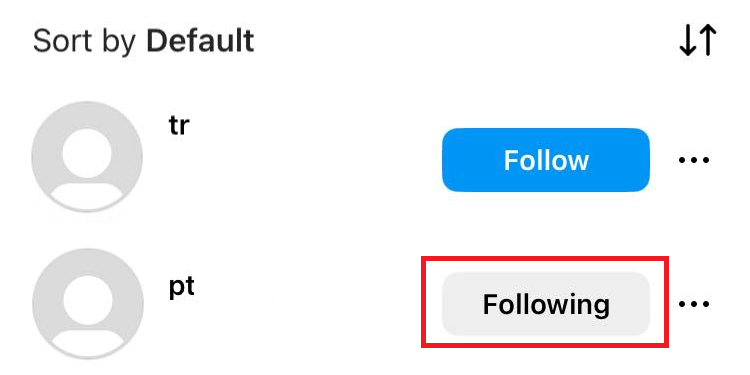
You will see it change to a blue Follow button after.
On Desktop
Don’t have your phone with you at the moment? Don’t worry because you can still unfollow users through the Instagram website.
Open your web browser, type Instagram.com, and press Enter. Log into your account when prompted. From the left side of your screen, click Profile.
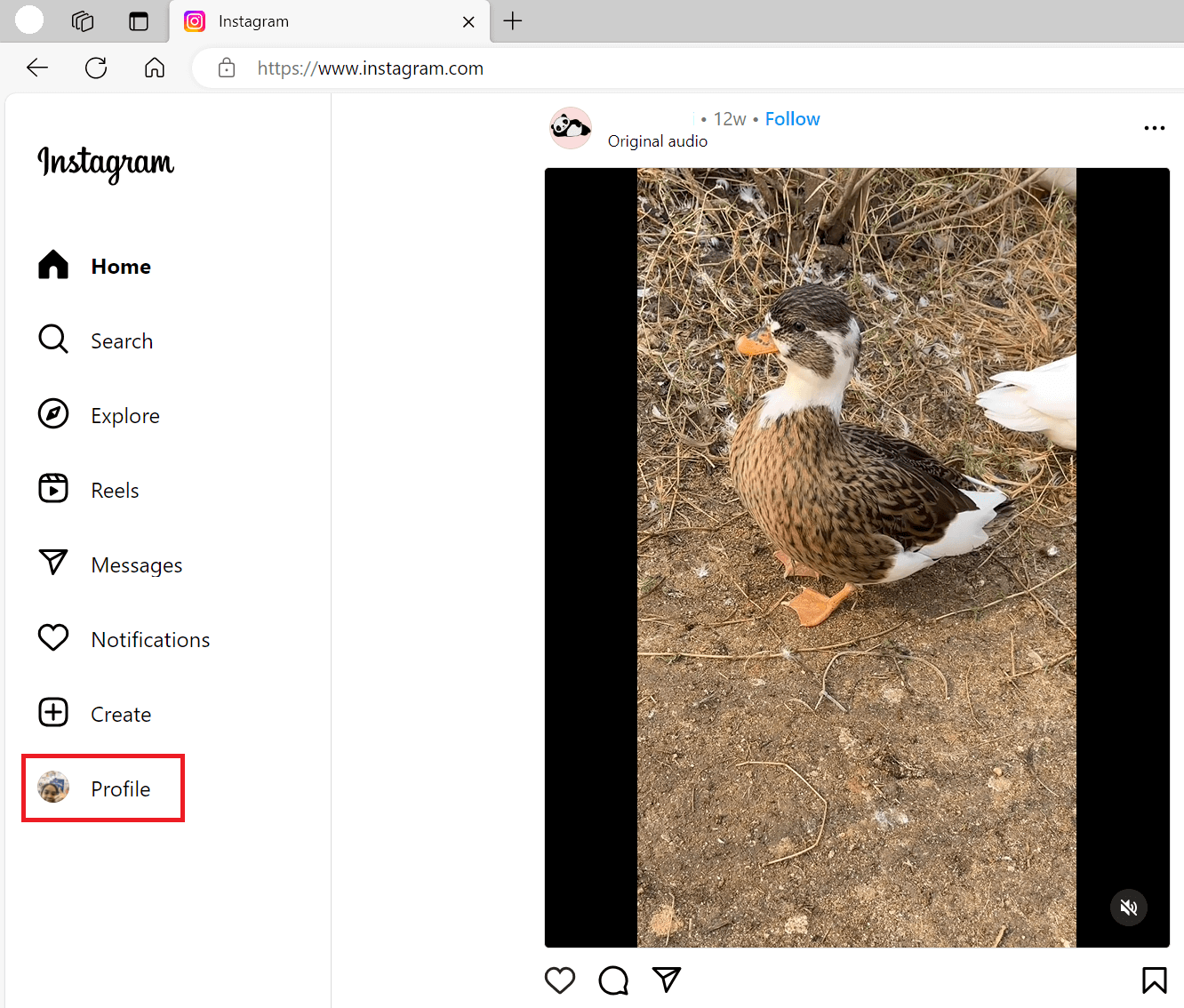
Select Following. Then, scroll down your Following list.
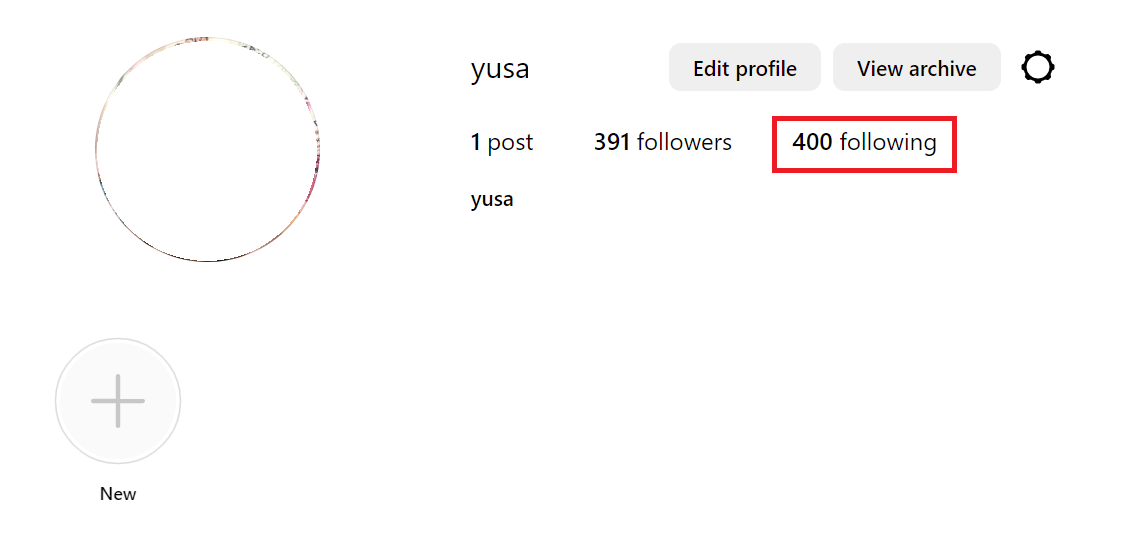
Next, beside the user you want to unfollow, click the gray Following button.
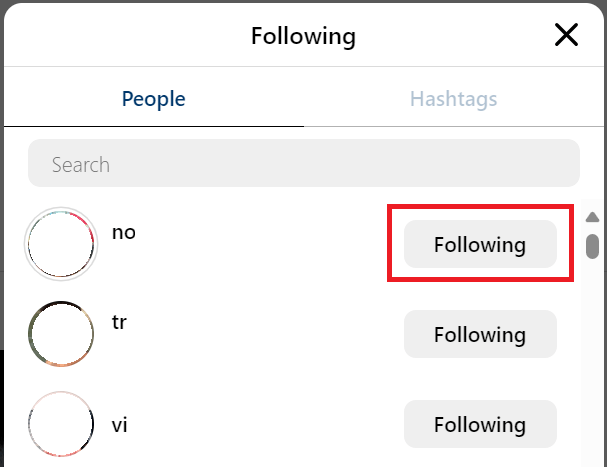
After that, choose Unfollow.
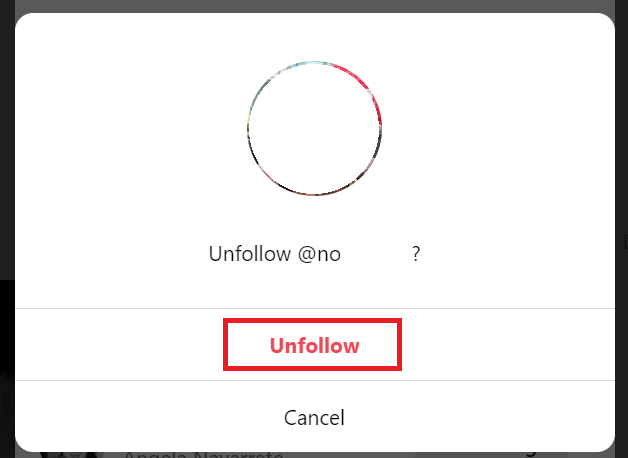
You will see the button change to a blue Follow button after.
Maybe Only Unfollow the People You Least Interact With?
If you’re looking to remove followers, you might be interested in only unfollowing the accounts you least interact with. Instagram actually offers an option to see the accounts that you’ve least interacted with. This is a good way to find accounts to remove from your following list.
Open the Instagram app. At the bottom of your screen, select Profile. Then, choose Following to see the users you currently follow.
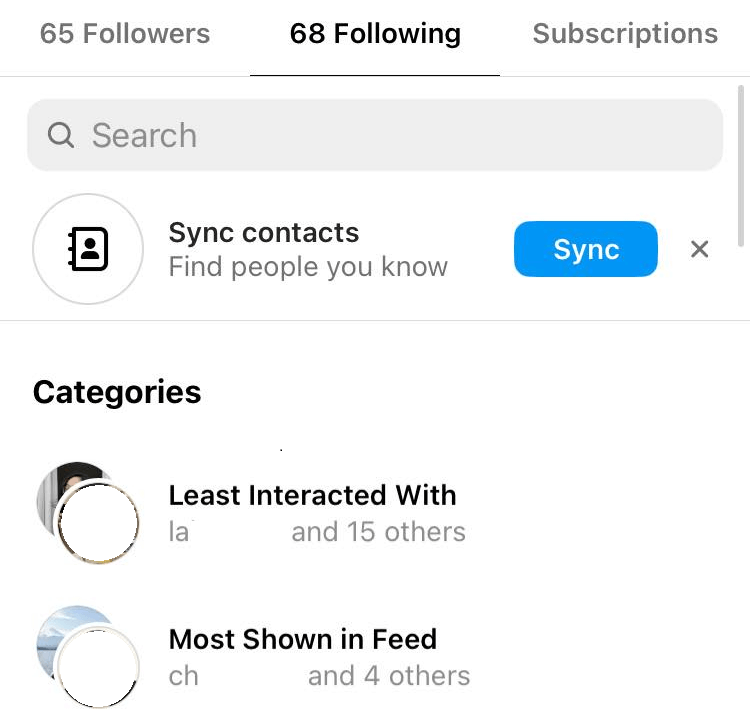
Under Categories, select Least Interacted With. You’ll see up to 50 users you haven’t interacted with in the past 90 days. Then, choose the accounts you want to unfollow.
Don’t Trust the Apps or Sites Claiming to Help Unfollow Everyone at Once
We don’t recommend using any apps or sites claiming to help you unfollow multiple Instagram accounts at once. This is because the platform officially doesn’t offer that feature. These services usually gather your account data and use them for marketing and other purposes. You can get your Instagram account banned or restricted by using these services.


