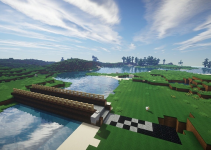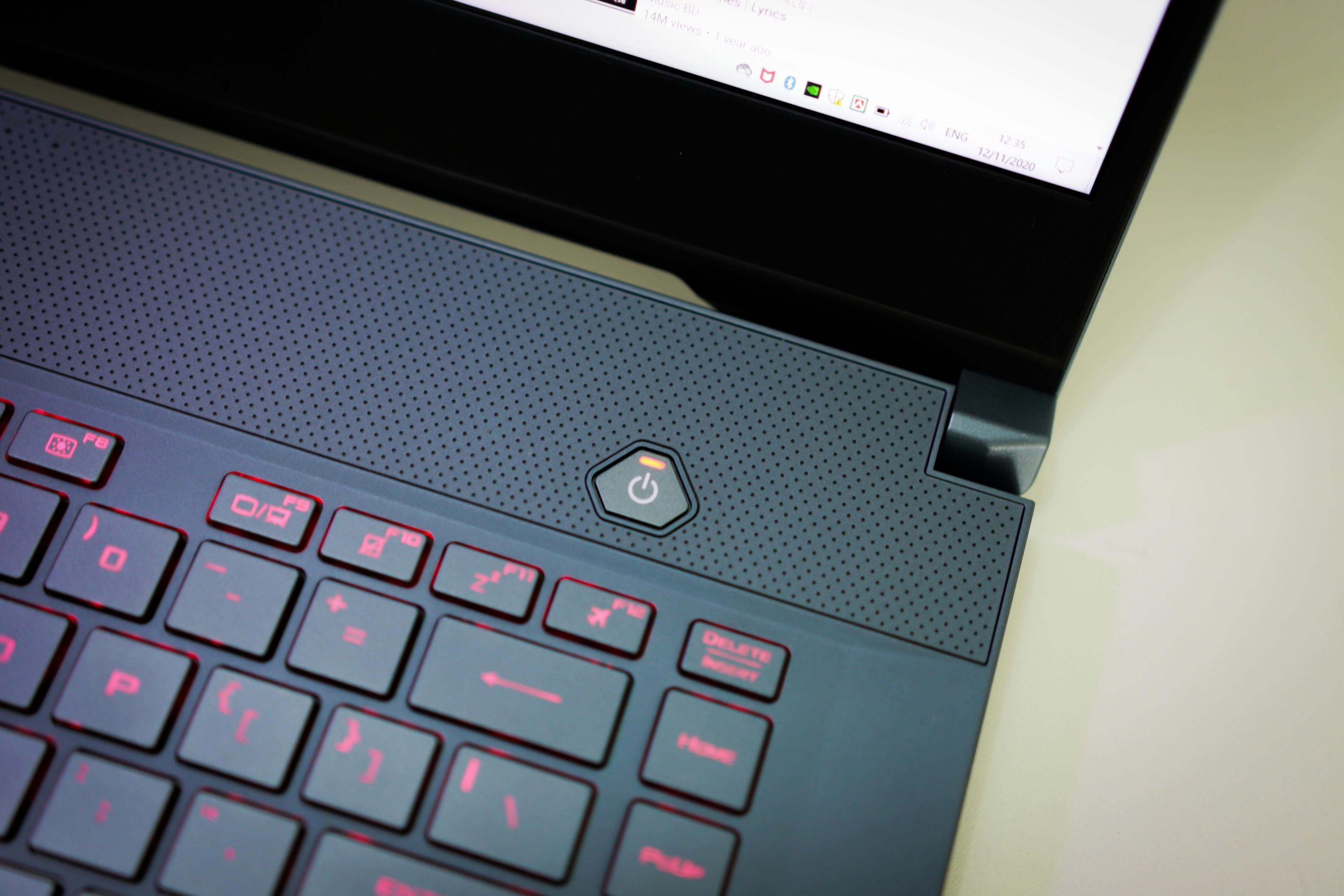
- Your Asus laptop’s Power button is located in your keyboard’s top-right corner, side panel, or bottom-right corner.
- If you can’t find the button, check your laptop’s manual for a diagram showing keyboard keys.
Have trouble turning on or off your Asus laptop as you can’t find the Power button? Old Asus laptops had an easy-to-find Power switch, but that isn’t the case anymore. Luckily, worry not, as we’ll discuss more about the Power button’s location and how to control your power options even without the button on Asus laptops running Windows 10 and 11.
In the Keyboard’s Top-Right Corner
You can typically find the Power button of an Asus laptop in the top-right corner of its front panel. It can be a separate button on the bezel or integrated into the keyboard.
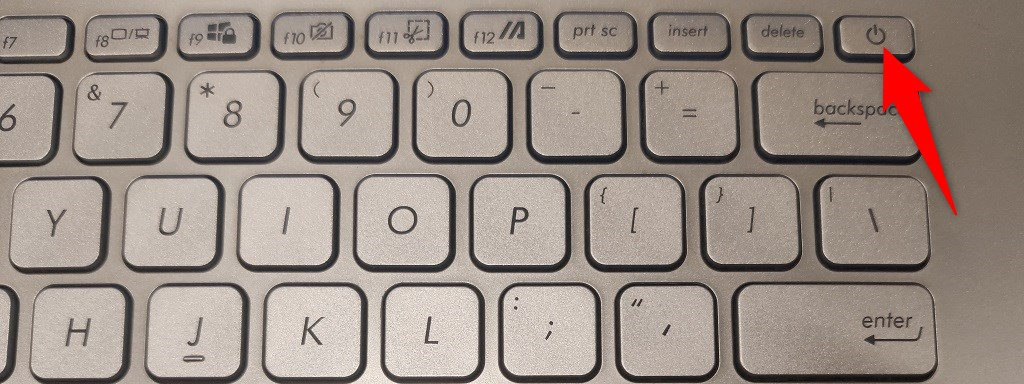
Mahesh Makvana/GeekFrost
Lately, keyboard-integrated Power buttons have become the trend, despite many users complaining about accidental laptop shutdowns.
Asus gaming laptops usually have the Power button on the bezel. This keeps players safe from accidentally turning off their computers, which can be bad, given the intensity of games they might play.
Manufacturers can also put it on the bezel for the laptop’s overall aesthetic. For example, the power button of the ROG Strix SCAR 18 (2023) model follows a rugged game-like design.
On the Keyboard’s Side Panel
For smaller 13-inch Asus laptops, you would commonly find the Power button on the side panel. This is because the front panel might not have the space to accommodate it. But this can also be the case for less obvious reasons:
- Ergonomics: Especially for those who are right-hand dominant, placing the Power button on the right-side panel makes power control easier.
- Protecting from accidental presses: If you’re working on important projects, having the Power button at the side prevents you from accidentally turning off your device and losing your work.
Most Asus 2-in-1 laptops also have the Power button on the side. Since you’re likely to use the laptop while it’s flipped by 360°, having the Power button away from the keyboard protects you from accidentally shutting it down.
In the Keyboard’s Bottom-Right Corner
Many laptop models on the Asus Chromebook Flip line have the Power button on the keyboard’s bottom-right corner—but at the side panel. They’re typically placed near other buttons, such as those for volume control, stylus garages, and ports.
Can’t Find the Power Button? Check Your Laptop’s Manual
If you can’t locate the Power button on your Asus laptop, checking its manual would be the best solution. To be specific, look for the diagram of your laptop’s parts and see the labels. User manuals are available for download at the Asus Download Center.
You Can Turn Off Your Laptop Without the Power Button
If you want to turn off your laptop but can’t find or use the Power button, you have ways to shut down your Windows 11 or Windows 10 computer without pressing the Power key. Using these methods also help putting wear and tear on your physical button.
Note that the following screenshots are from Windows 11, but you’ll follow the same steps on Windows 10.
1. Using the Start Menu
Open the Start menu. Then, click the on-screen Power button and select Shut down.
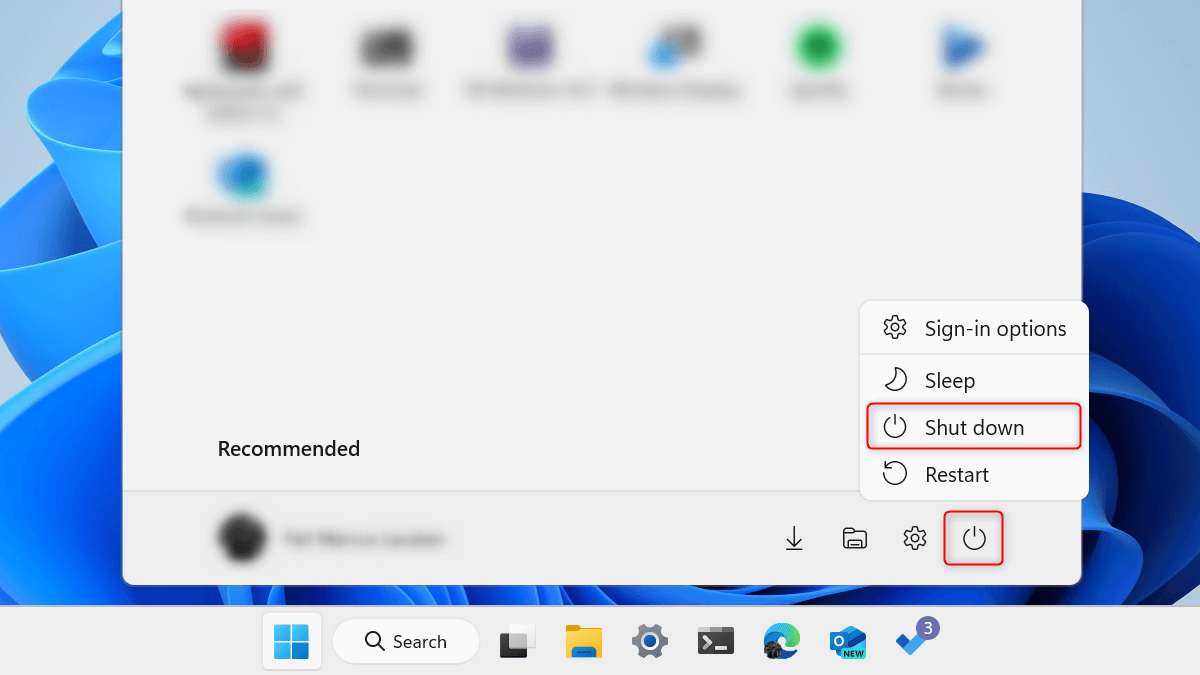
2. Using the Power User Menu
Press Windows + X on your keyboard to open the Power User Menu. Alternatively, go to the Windows taskbar and right-click Start. Open the Shut down or sign out list and select Shut down.
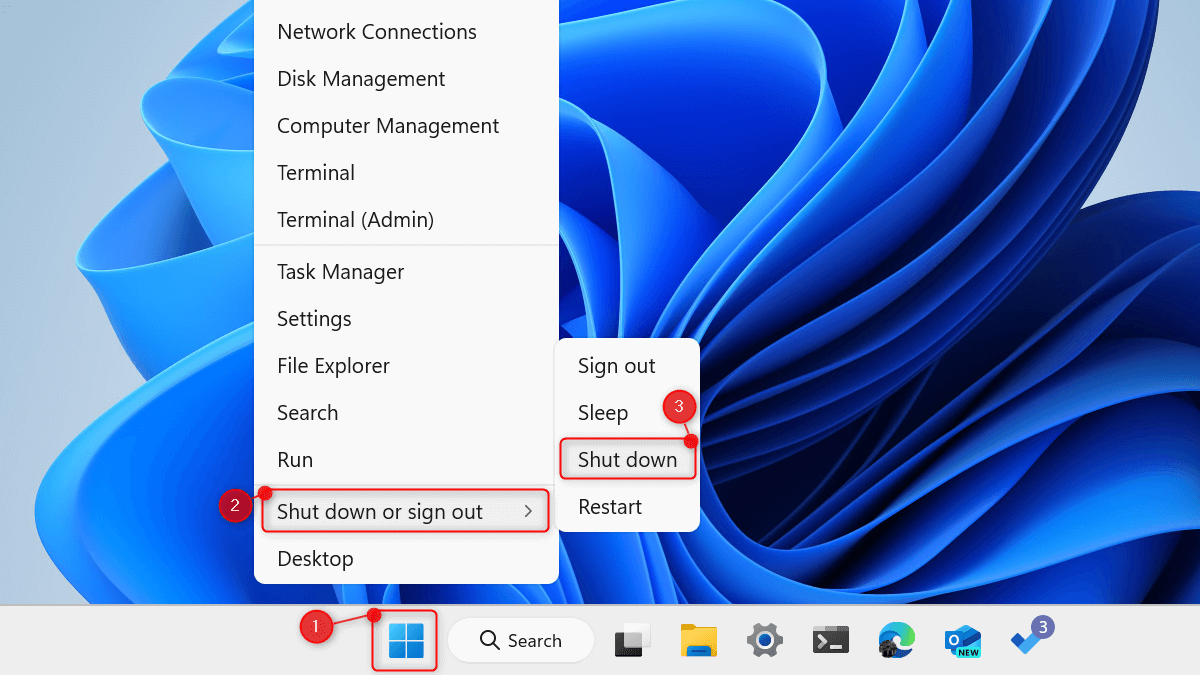
3. Using Security Options
If your laptop gets stuck on a page, you might need to access the Security Options screen. On your keyboard, press Ctrl + Alt + Del simultaneously. At the bottom-right corner, you can access the Power button and turn off your laptop.
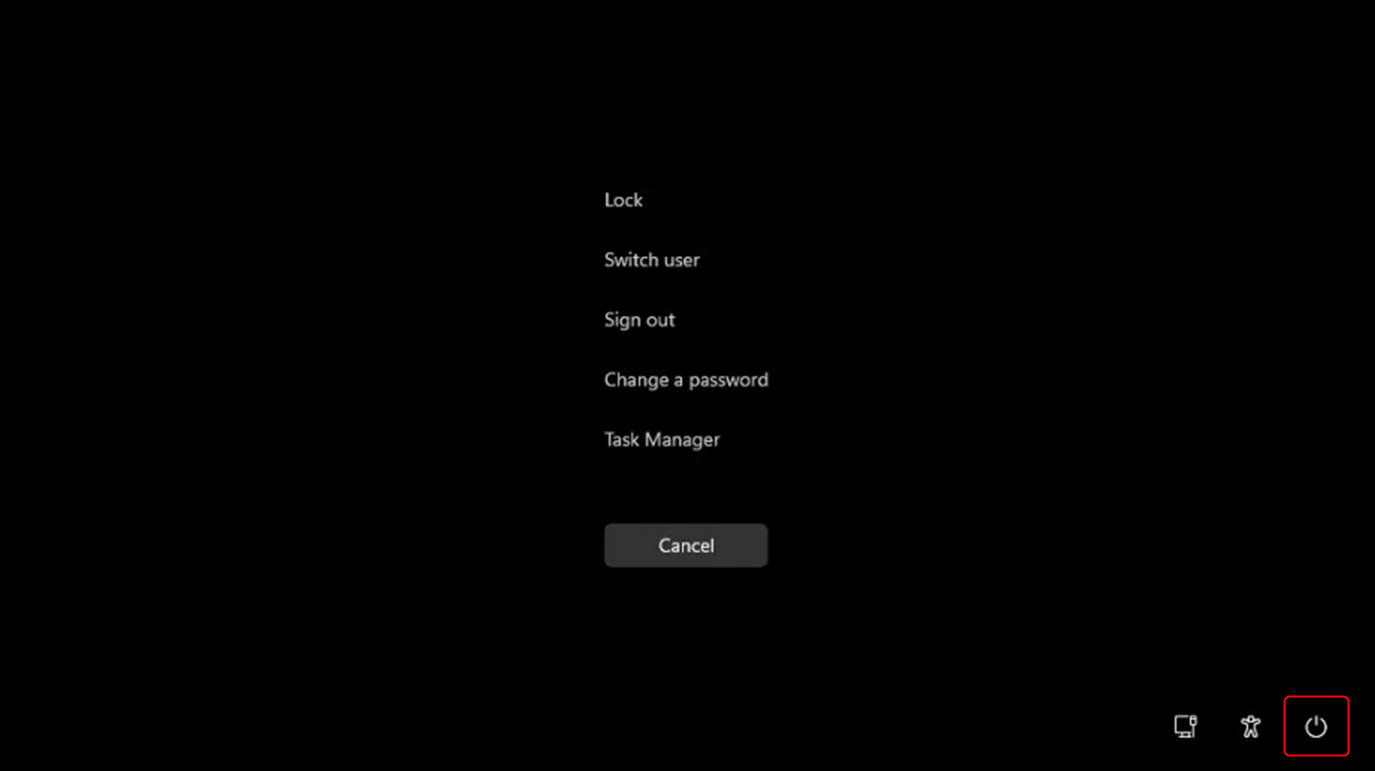
4. Using the Alt + F4 Keys
Press Alt + F4 on your keyboard to open the Shut Down Windows dialog. Under What do you want the computer to do?, choose Shut down from the drop-down menu. Then, click OK to finish.
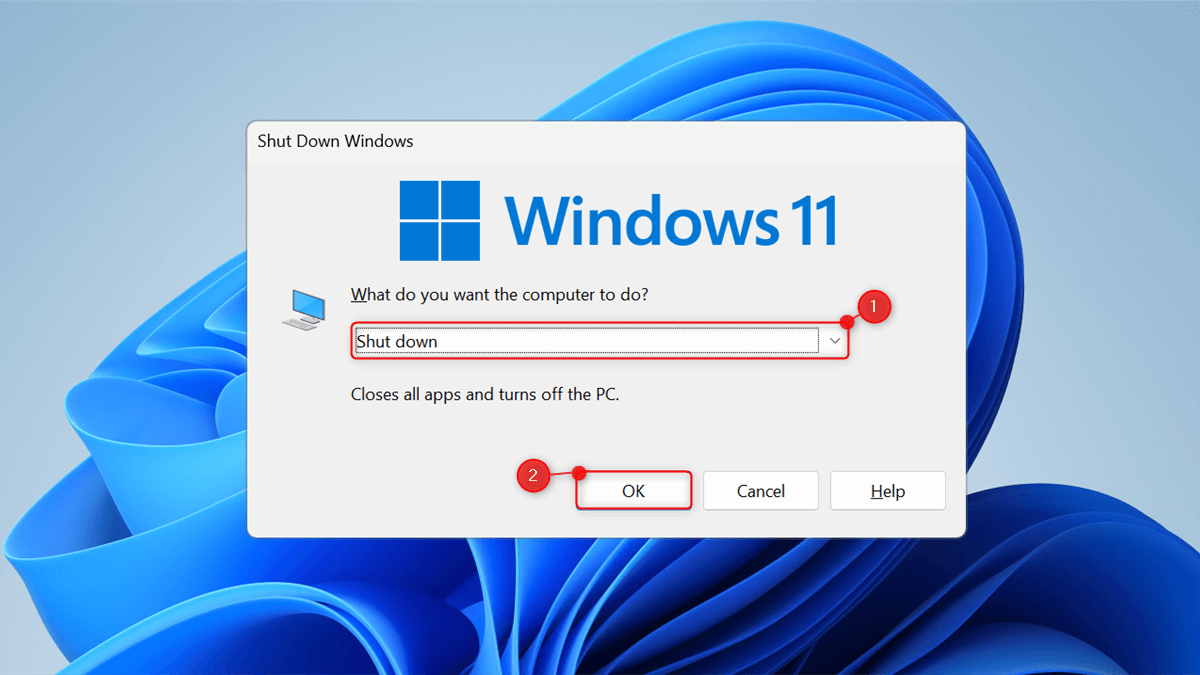
Finding your Asus laptop’s Power button is relatively easy. Most of the time, it’s located right in front of you. It can either be a part of your keyboard, a separate power button, or a button on the side panel. Meanwhile, if you don’t want to use the Power button to turn off your laptop (or if it’s faulty), you can always use one of the shutdown methods mentioned above.