
- Fully quit the Discord app from the system tray and relaunch it to refresh its features. Go to User Settings > Profile > Profile Themes. Set your preferred hues for the Primary and Accent color parameters.
- Keep your Discord app up-to-date to eliminate possible bugs causing the issue.
Are you wondering why your profile theme isn’t changing on Discord? We’ll help you navigate around the issue. Below, we’ll show you how to fix your Discord profile theme not saving on its desktop app, mobile app, and web version.
Note: Changing the color of your profile theme is only possible for Nitro subscribers. The methods in our guide won’t work if you’re a basic Discord user.
Close and Relaunch Discord
The most straightforward way of fixing your issue is by closing and relaunching the desktop app. Then, you can attempt to change your profile theme again.
At the bottom-right corner of your screen, click the Show hidden icons button (an arrow-like icon) to open the system tray. Next, right-click the Discord icon and select Quit Discord to close the desktop app.
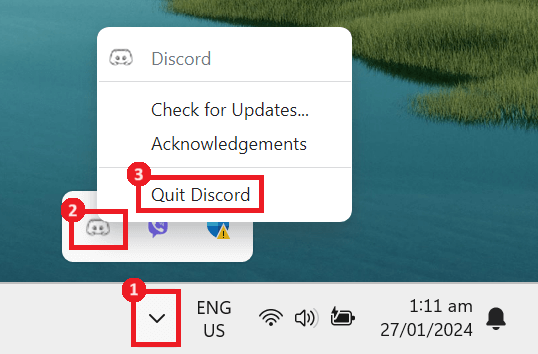
Click the Start menu, type Discord, and press Enter on your keyboard to relaunch the app. From the bottom left of your screen, select User Settings (a gear icon).
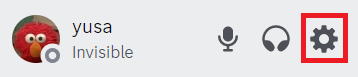
After that, choose Profiles. Then, under the User Profile tab, scroll down to Profile Theme.
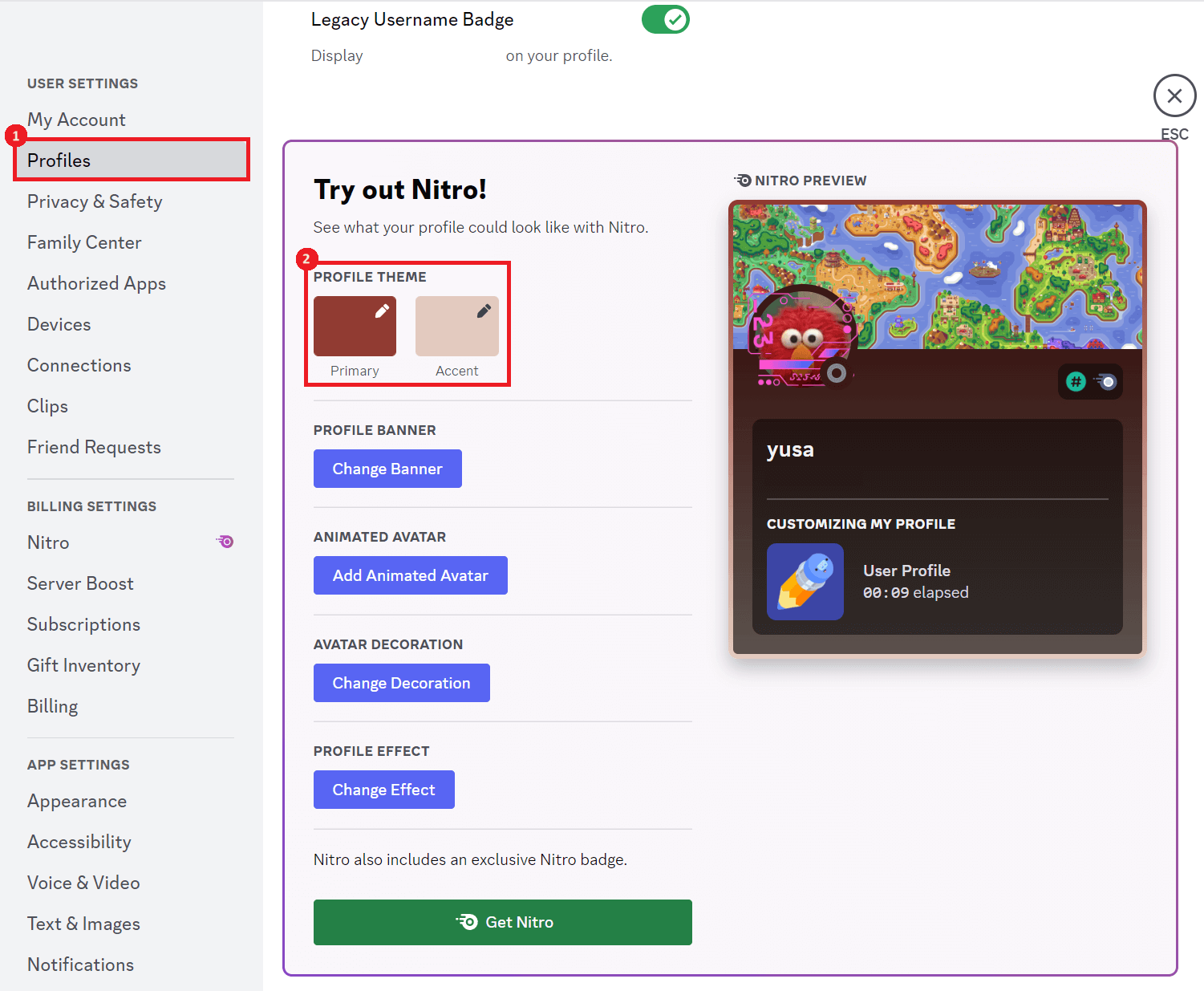
Select your Primary and Accent color schemes. Your primary color is the gradient inside the pop-up menu that opens, while your accent color is the color of its border. You can type in the hexadecimal code of the shade you want or use the slider to select a color. Then, choose Save Changes.
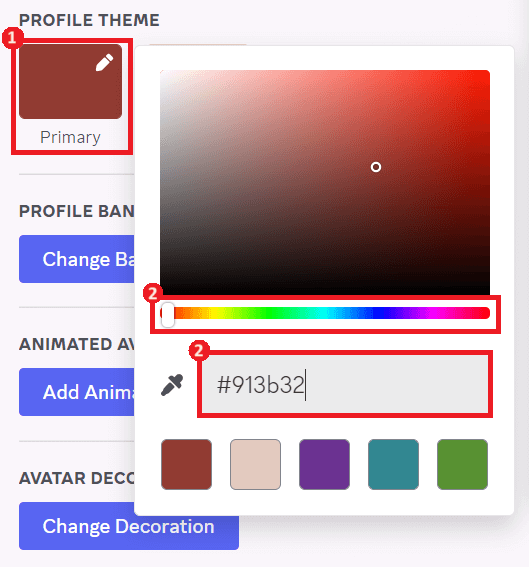
Note: Your Discord profile theme may take some time to reflect the changes you made. We highly suggest waiting a few minutes before checking if the Primary and Accent colors have changed. If not, retry and wait a few more minutes. Beware because Discord might have a timeout if it detects multiple tries or spam from your account.
Update Discord
If relaunching Discord didn’t solve your issue, you might have an outdated desktop app. Update your Discord app to its latest version can fix bugs and glitches. Here’s what to do.
Open the Start menu, type Microsoft Store, and press Enter on your keyboard.
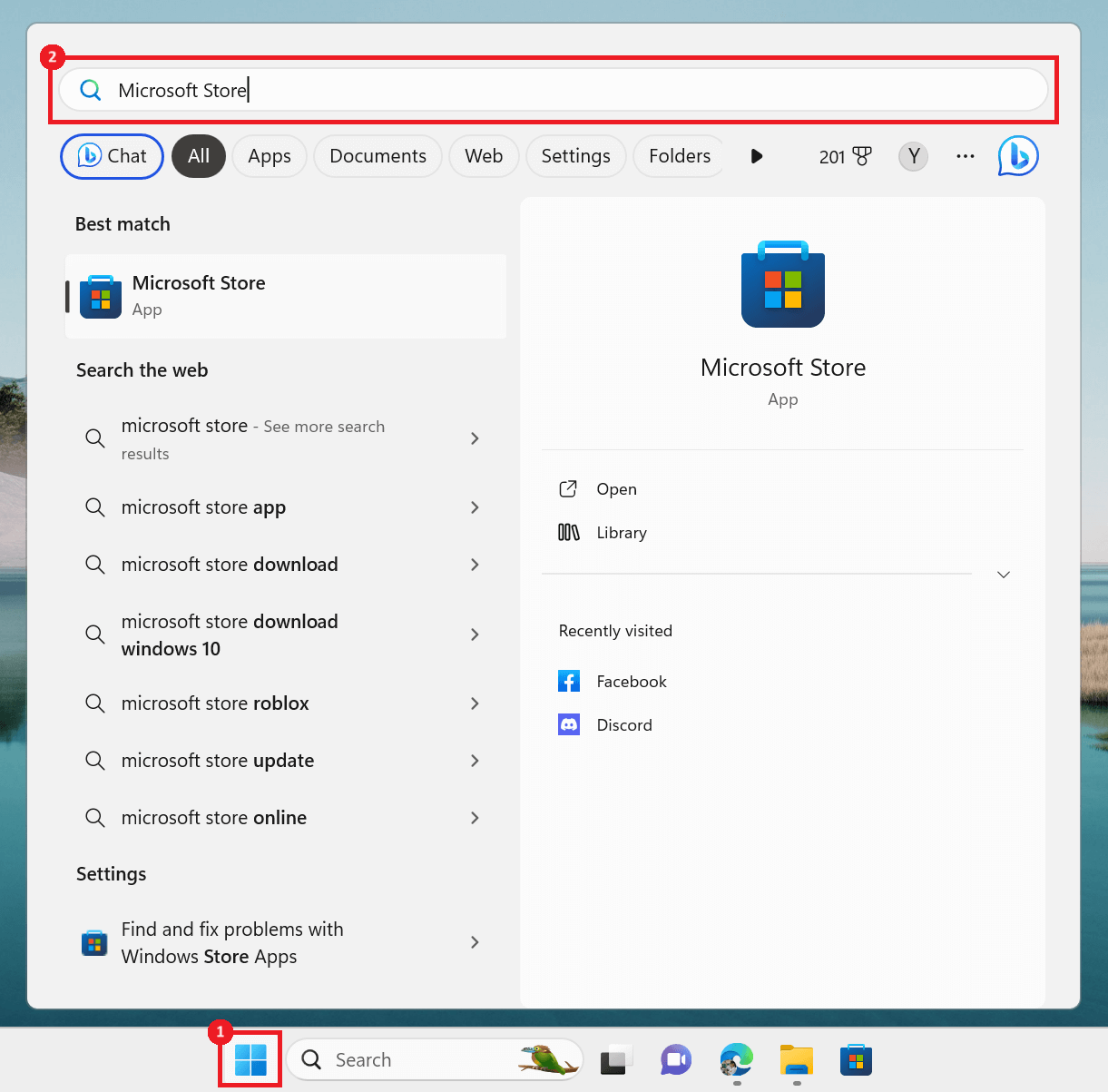
In the Microsoft Store, click the search bar, type Discord, and select the app. You’ll see an Update button if you’re running an outdated Discord app version.
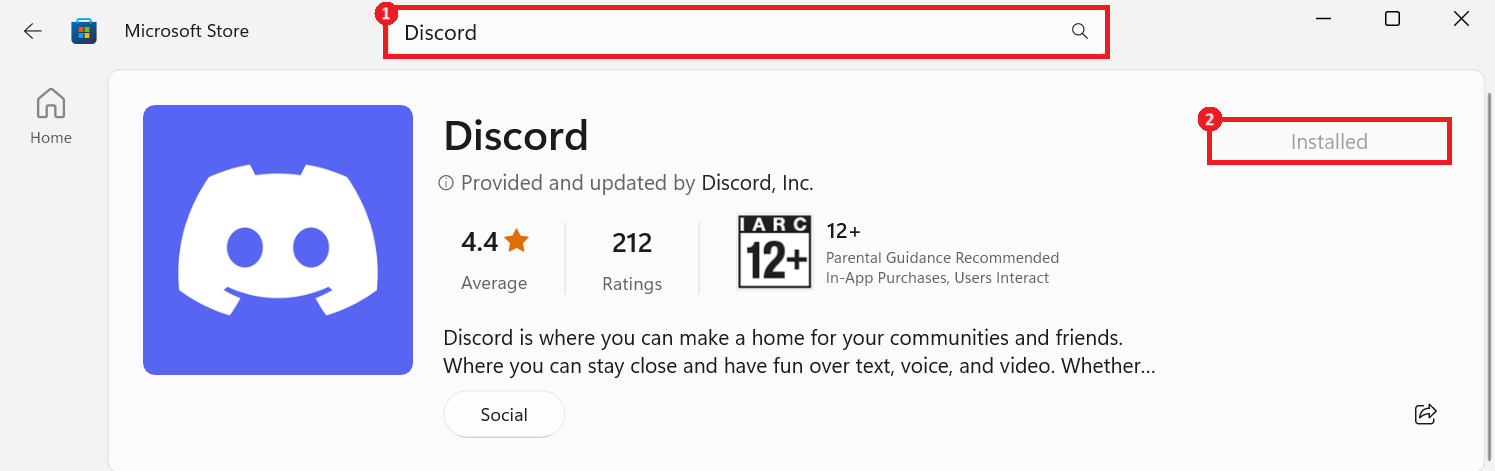
If you have the Installed button, you have an up-to-date app.
Change the Theme in Discord’s Web or Mobile Version
If the issue persists, you can attempt changing your profile’s pop-up color through Discord’s web or mobile version, as explained below.
On Web
Changing your Discord profile theme on the web version is similar to the steps for the desktop app version. You can modify it under User Settings. Here’s how.
In your web browser, launch Discord.com. Then, click the black Open Discord in your browser button.
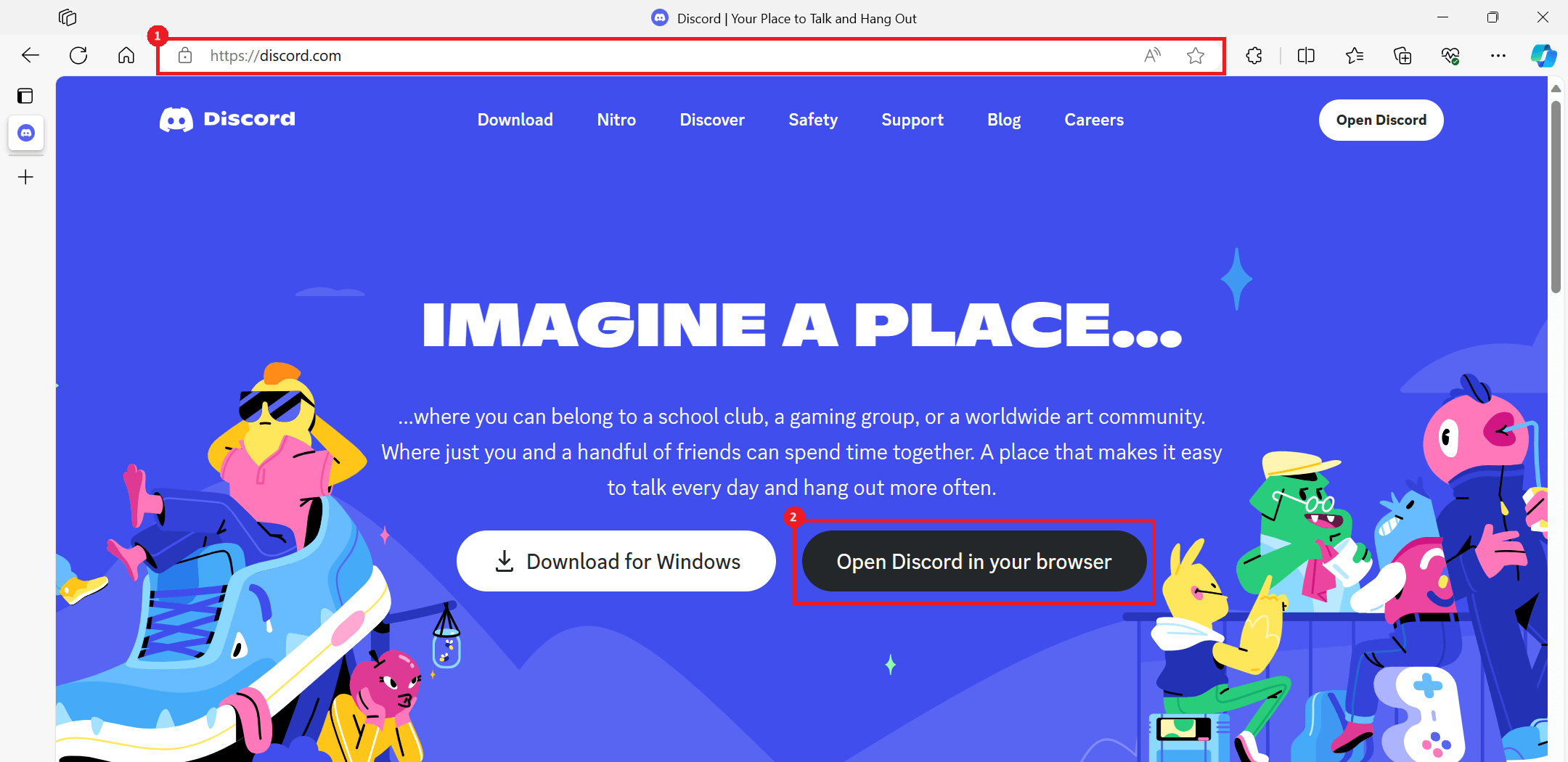
From the bottom-left of your screen, choose User Settings (a gear icon), then select Profiles. Scroll down the User Profile tab until you see the Profile Theme section.
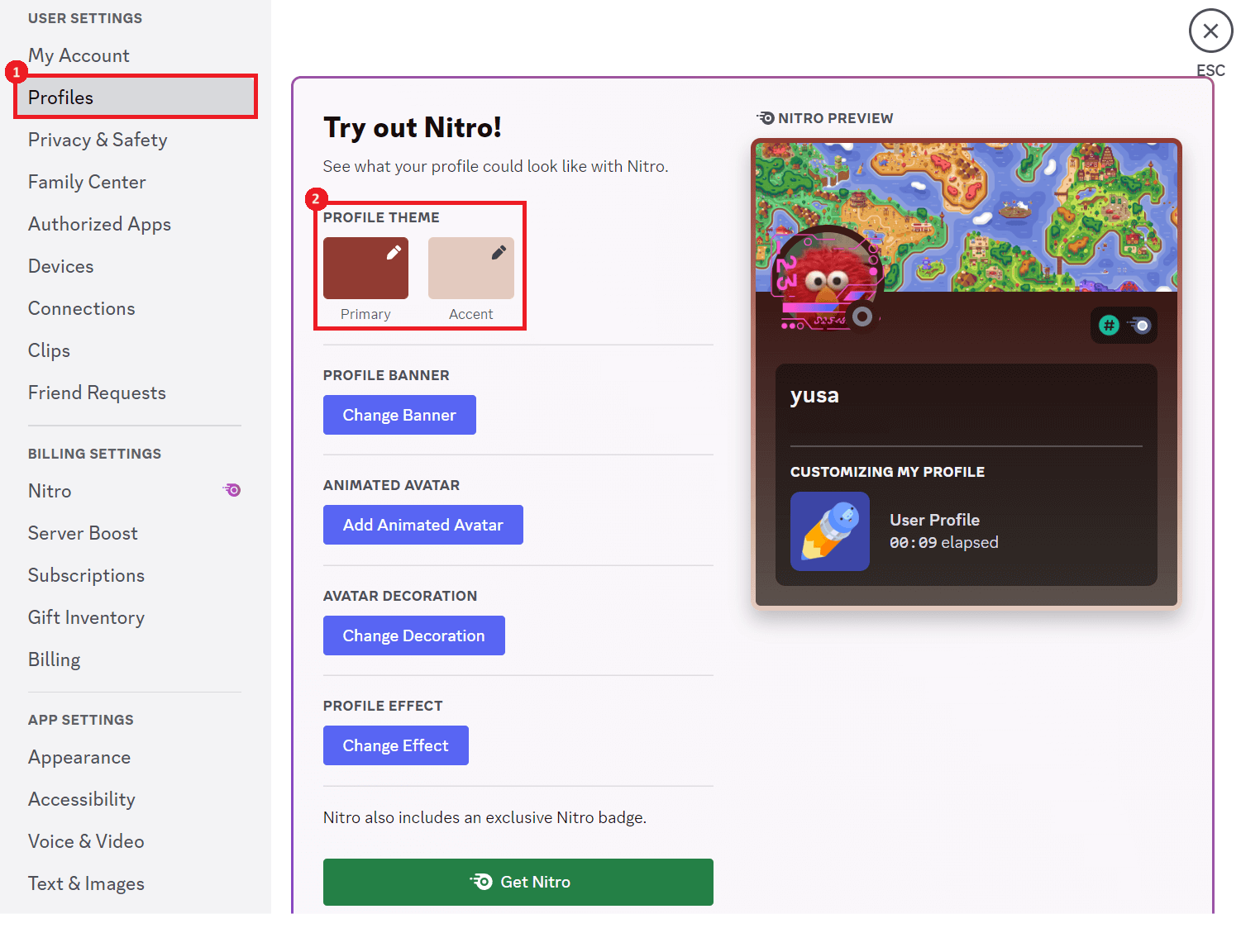 Pick your pop-up’s Primary and Accent colors. Use the slider or type the hexadecimal code of your chosen color.
Pick your pop-up’s Primary and Accent colors. Use the slider or type the hexadecimal code of your chosen color.
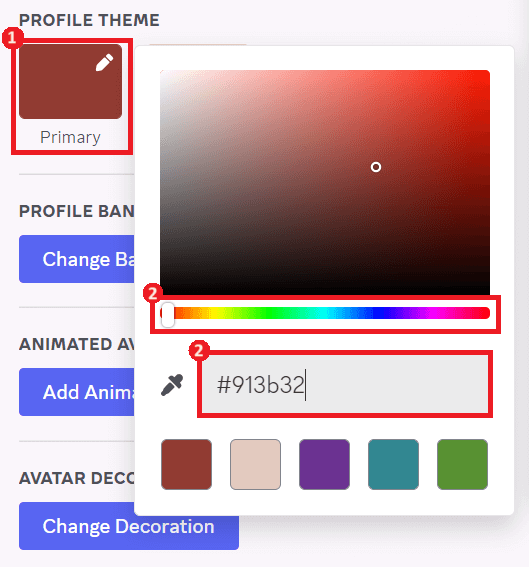
Click Save Changes.
On Mobile
Open the Discord app, then at the bottom-right of your screen, choose Profile and tap the Edit Profile button.
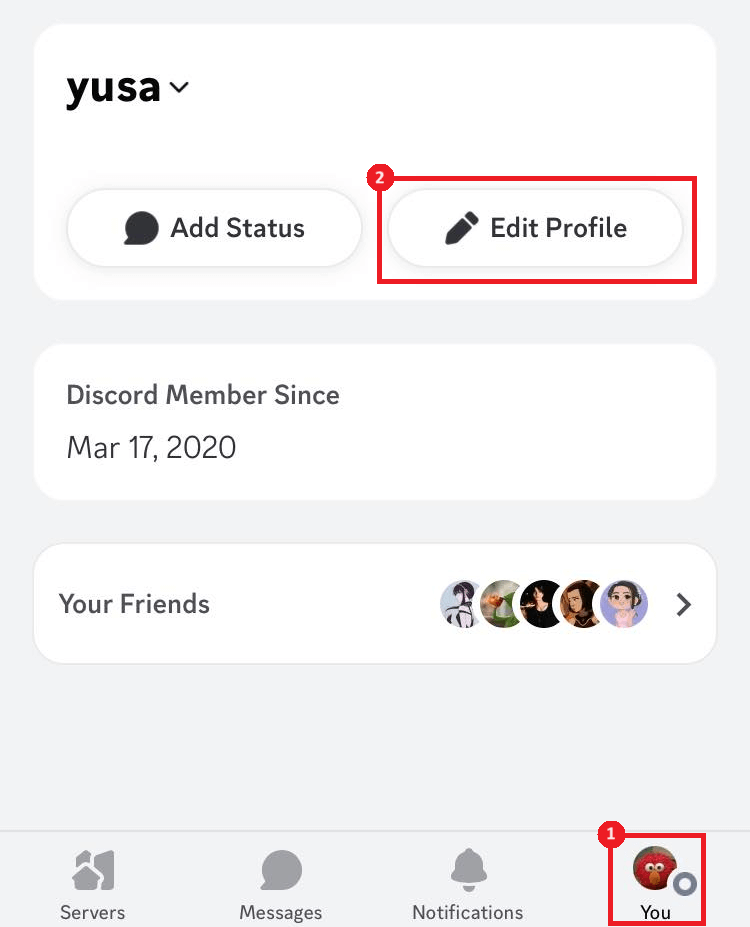
Under the User Profile tab, scroll down until you see the Profile Theme section. Next, choose your Primary and Accent colors.
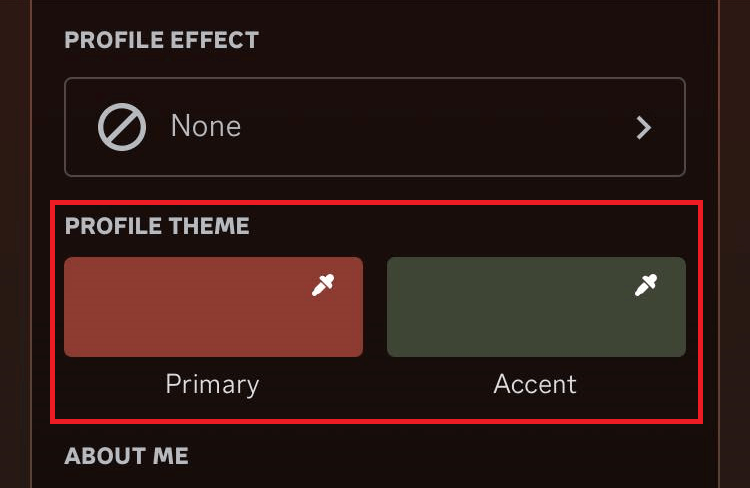
You can type the hexadecimal code or use the slider to pick a color. Make sure to tap Save Changes after making any changes.



