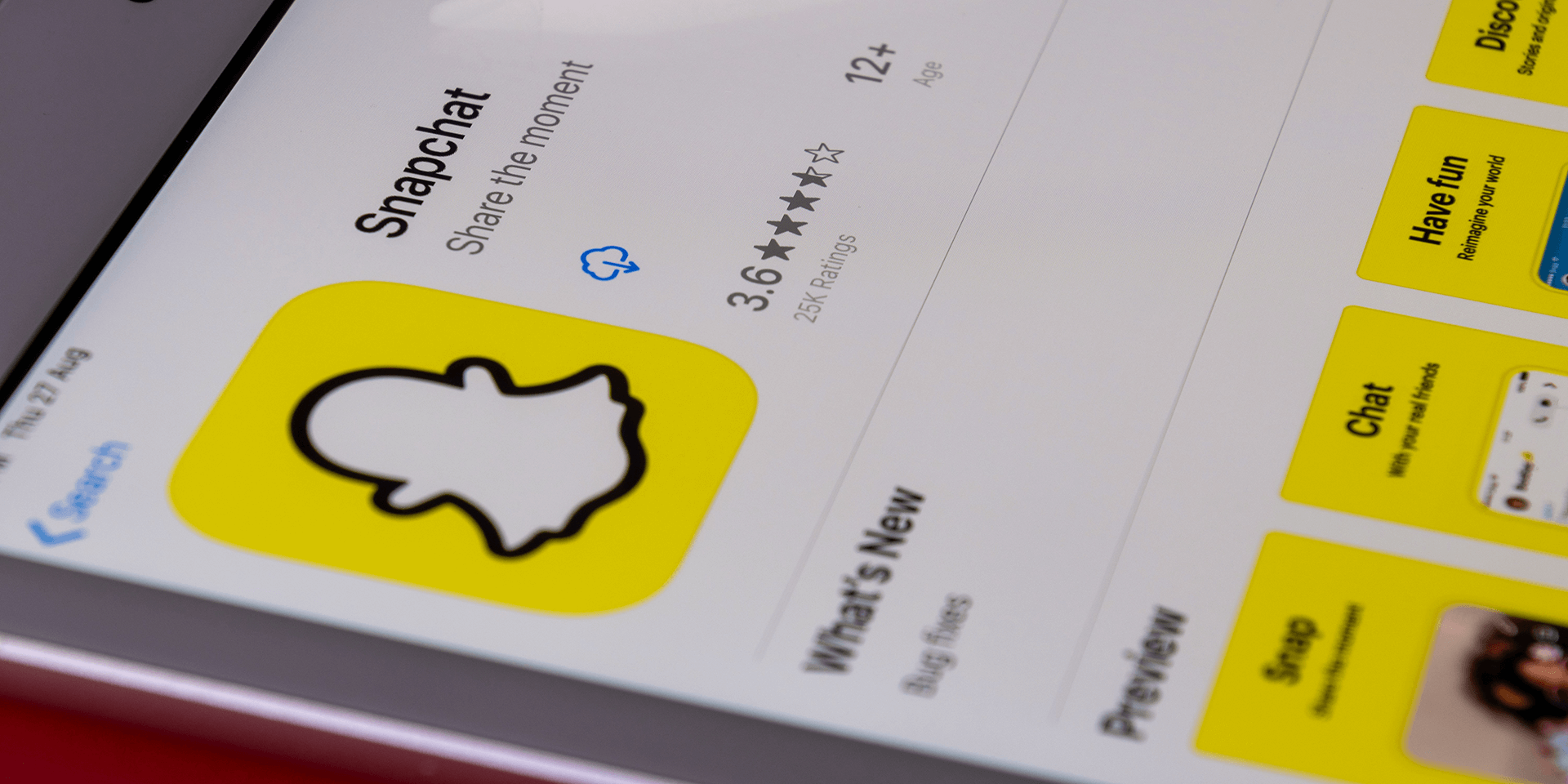
- To unfriend someone on Snapchat, open the app and go to Profile > Friends > My Friends. From the list of your friends, tap and hold the username of your friend’s name until a pop-up menu appears. Choose Manage Friendship > Remove Friend. To finish, tap Remove.
- Unless they blocked you, you can add former friends again on Snapchat in the future.
Do you want to delete unwanted users on Snapchat? Whether you’re uncomfortable seeing them on your friend list or don’t know why they’re there in the first place, you’ve come to the right place. We’ll show you how to delete friends on Snapchat in our guide below.
Note: Each method below achieves the same result.
Remove Friends From the My Friends Menu
One way to remove friends is from Snapchat’s My Friends menu—the menu where you can see all the people you’ve befriended so far.
Launch your Snapchat app. At the top-left corner of your screen, select the yellow Profile icon.
![]()
Scroll down the Profile page and look for the Friends section. Choose My Friends to see the list of your friends on Snapchat.
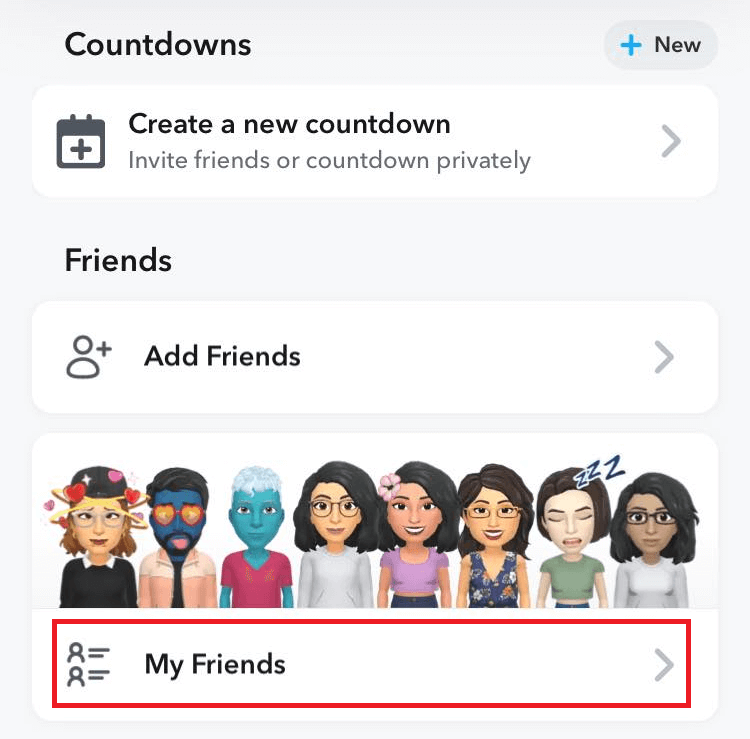
On the Find Friends text field, type in the username of the friend you want to remove. 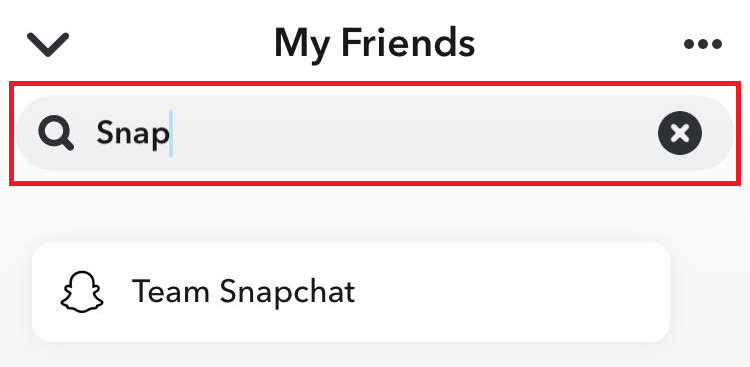
You can also scroll down until you see their username. Then, long-press on your friend’s name. In the pop-up menu that appears, tap Manage Friendship.
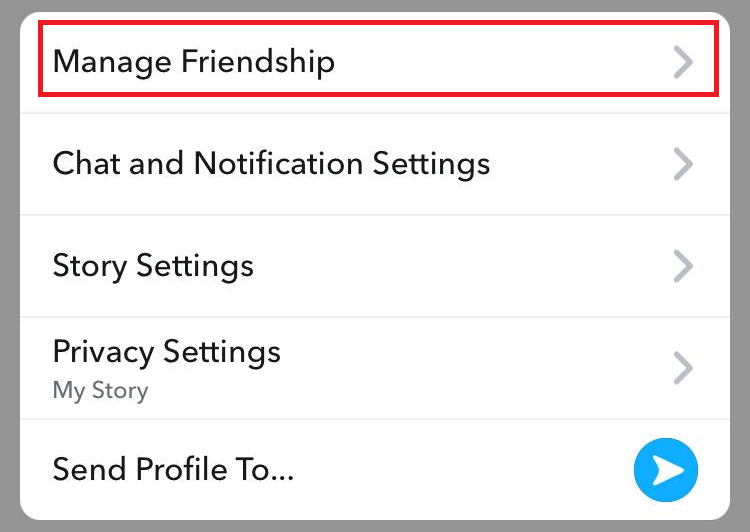
Select Remove Friend and choose Remove.
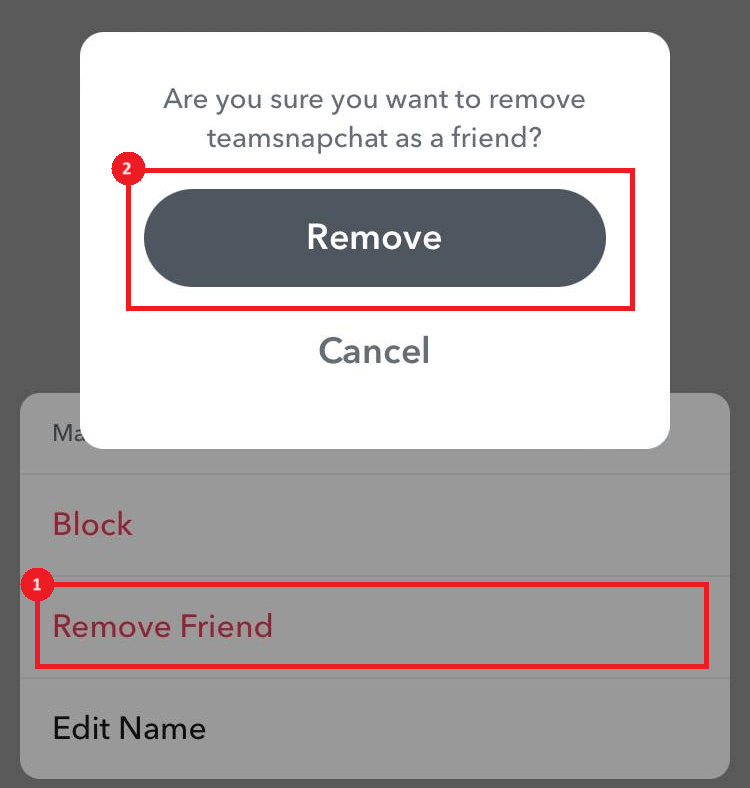
The user will no longer see your private stories. You also won’t see your chat history anymore.
Remove Friends From the Chat Page
Another way to delete friends is from Snapchat’s Chat page.
Open your Snapchat app. At the bottom-left corner, choose Chat (represented by a white text bubble icon).
![]()
Long-press on your friend’s name. Then, select Manage Friendship.
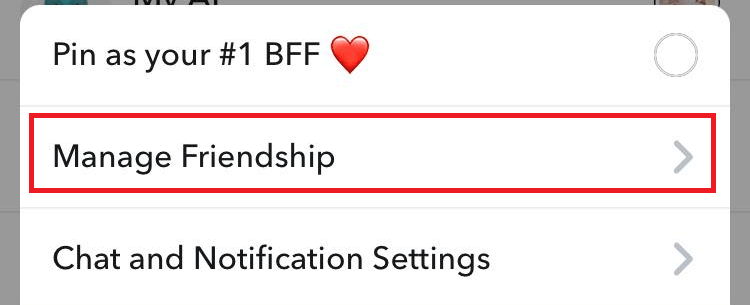
Tap Remove Friend and choose Remove.
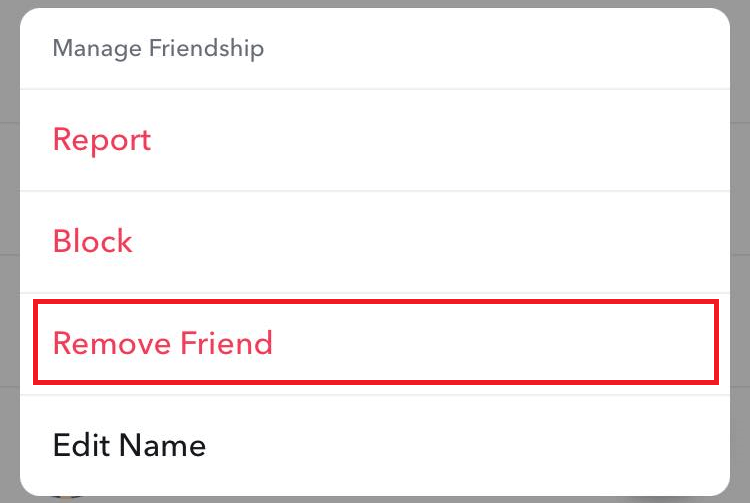
You are no longer friends with the user.
Can You Befriend Someone Again?
Want to add back someone you unfriended on Snapchat? Unless they took the initiative to block you, you can still befriend them again. Here’s how.
Tap your Snapchat app. At the top-left corner beside the Profile icon, select Search (represented by a magnifying glass icon).
![]()
Type in your friend’s username or display name. You will see a list of users with the same name. Then, at the right of the user’s name, choose Add.
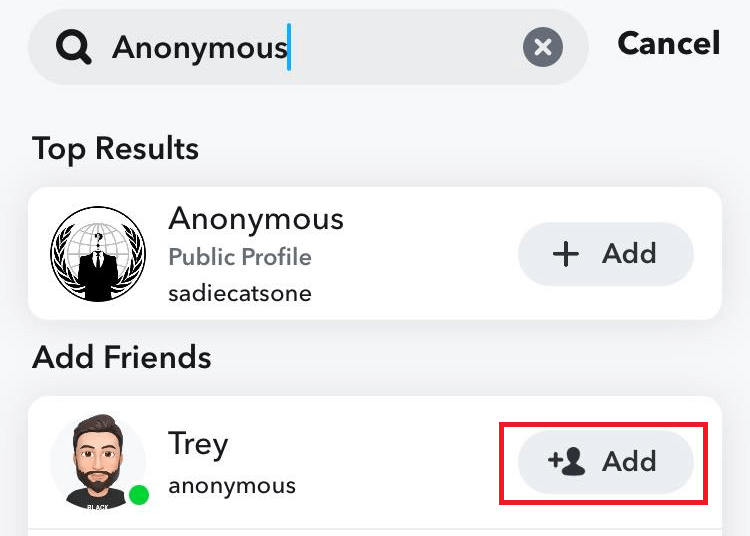
A friend request will be sent to them. Once they accept it, you’re both friends again. Enjoy!


