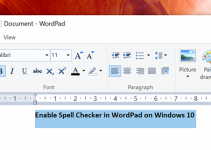If you’re looking for an advanced tool to view your images than what’s come preloaded on your computer, you’ll find our list below of some of the best photo viewer apps for Windows 10 really useful. These apps let you view your photos in many different ways and they also support a wide range of image formats.
In most cases, you won’t actually need to replace your stock Windows photo viewer. However, if it didn’t server your requirements, then it’s worth looking into one or some of the following apps for your Windows 10 computer.
1. IrfanView (Free)
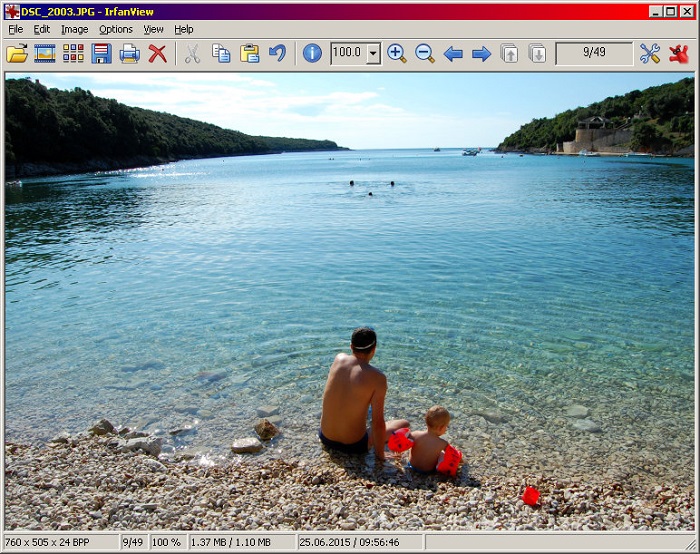
IrfanView has been around for quite a long time and it’s definitely one of the best photo viewer apps available for Windows 10 computers. It supports dozens of photo formats, is available in multiple languages, and also has Unicode support.
In addition to letting you view your photo thumbnails as well as photo previews, the app lets you draw as well on your photos. You can use it to add various shapes to your photos to highlight something.
The app is available completely free for personal use and you can download it from its official website.
2. Xnview (Free)
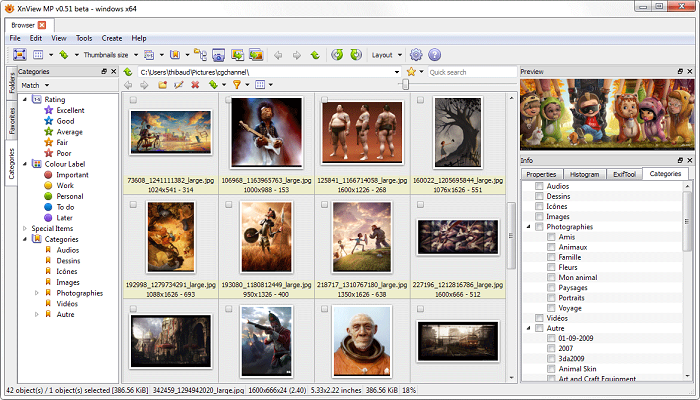
Xnview is another popular Windows photo viewer app that lets you view the photos stored on your computer in various ways. In addition to being a photo viewer app, it boasts some of the photo editing tools as well.
You can use it to rotate, crop, and resize your images as well. It also lets you adjust the brightness and contrast levels for your photos. If you’re someone who tends to edit their photos before posting them online, you’re going to love the photo effects the app has to offer.
It can be downloaded for free from its official website.
3. FastStone Image Viewer (Free)
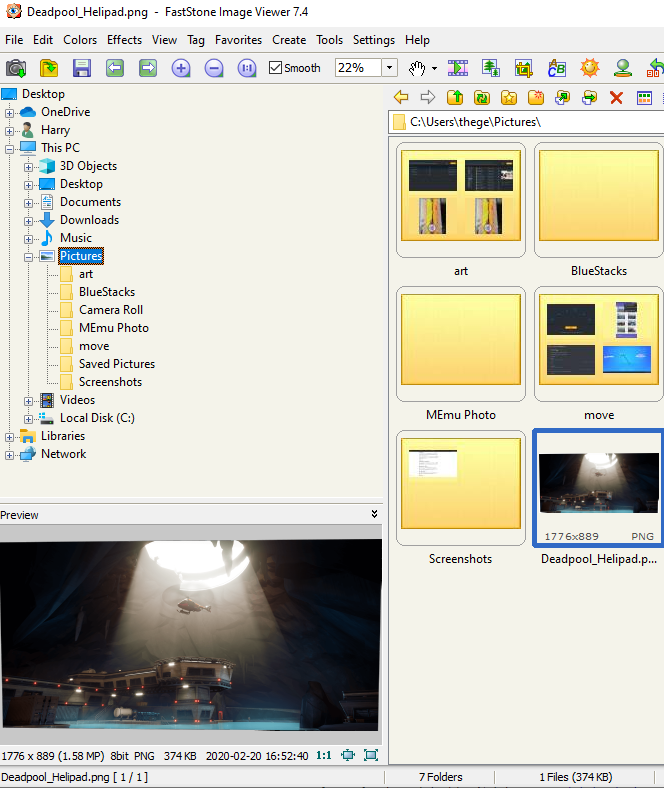
FastStone Image Viewer is a fantastic choice for those of you looking for a sleek and elegant photo viewer for your Windows 10 computer. The app has a really great looking interface and offers a ton of features, many of which you don’t even expect from an app like this.
It has a truly full-screen viewer allowing you to open and view your photos on your entire screen. You can also zoom into your photos to view them more precisely. It comes with a magnifier to magnify certain parts of your photos.
The app can be downloaded at no cost.
4. Honeyview (Free)
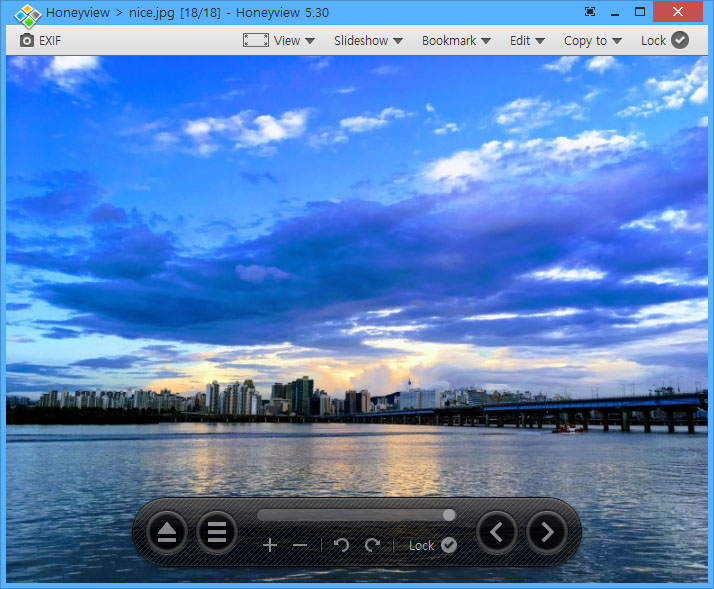
If your first preference is something that can load-up your images faster, you can’t go wrong with Honeyview. It’s an excellent piece of software that lets you quickly and easily view the stored photos on your machine. All you need is a single-click on your photos and they open in a really nice interface on your screen.
Besides, it lets you view the photo EXIF information as well that tells you when the photo was captured, what camera was used, and it even shows the GPS location of the place where the photo was taken.
You can obtain it for free from its website.
5. ImageGlass (Free)
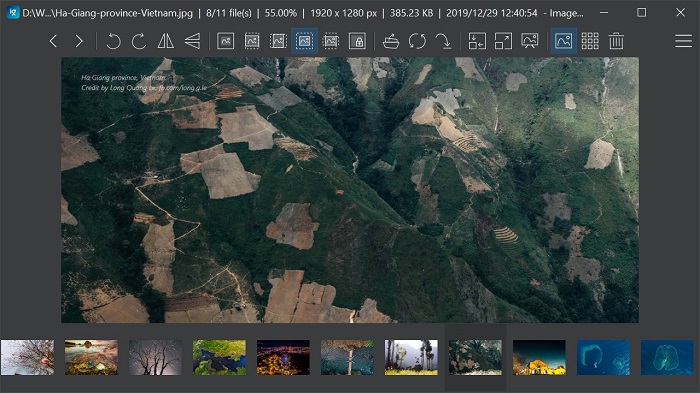
If you aren’t looking for anything fancy and you just want a simple photo viewer app for your Windows 10 computer, ImageGlass could be a good option for you. It’s a versatile application that lets you load and view your images without putting much strain on your computer’s resources.
It’s a lightweight app that only uses a few resources for its tasks. It supports well over 70 image formats for you to view. Also, if you don’t like the default interface of the app, you can customize it using custom themes for the application.
You can grab the app off its website at no cost at all.
6. ACDSee Ultimate (Paid)
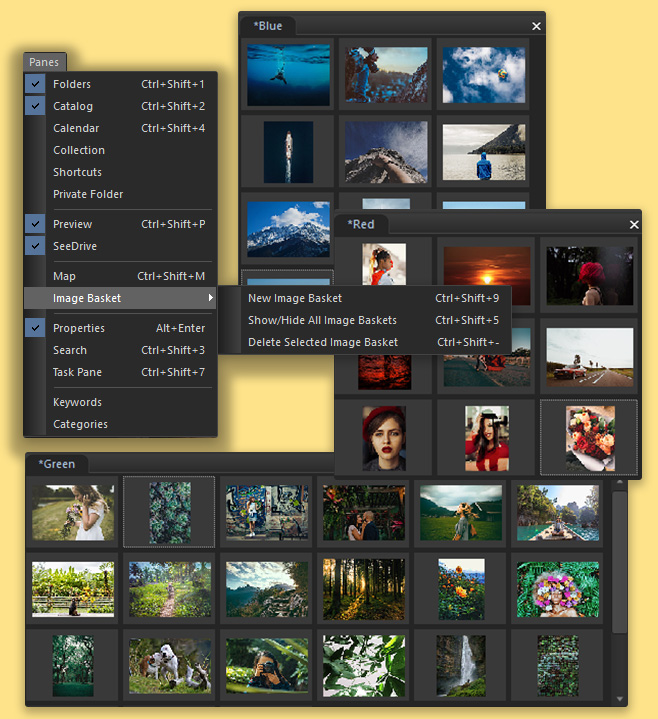
If you’ll be using the app for a business purpose and less of a casual one, then ACDSee Ultimate could be a good choice for you. The reason is that it offers some of the advanced features to let you view photos on your computer.
One of the abilities of the app is it can let you preview the photos that are inside a ZIP archive. That way, you don’t need to necessarily unarchive the archive to see its contents. It comes with face detection and face recognition features as well.
The app subscription starts from $8.90/month.
7. Nomacs (Free)
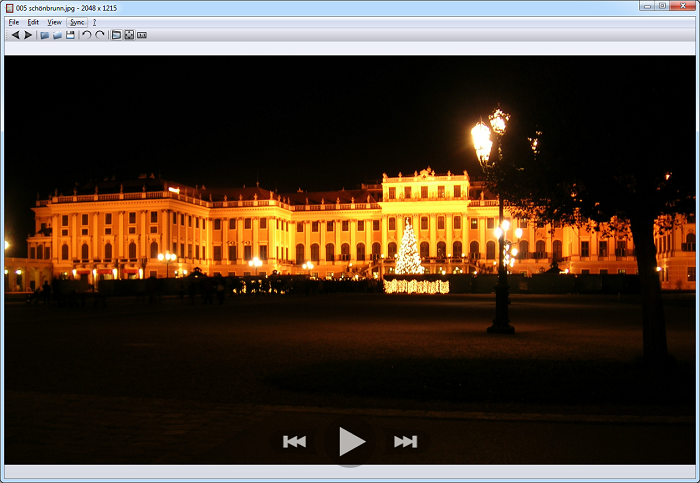
If you’re a photographer or someone who captures RAW photos, then Nomacs could be a great photo viewer app to use on your Windows 10 computer. It comes with the ability to open and view RAW photos.
In addition, it lets you quickly go through your photo thumbnails, view a grid of your photos, access EXIF information of a photo, and filter through your photo files.
The app is completely free to download and use and is open-source as well.
8. JPEGView (Free)
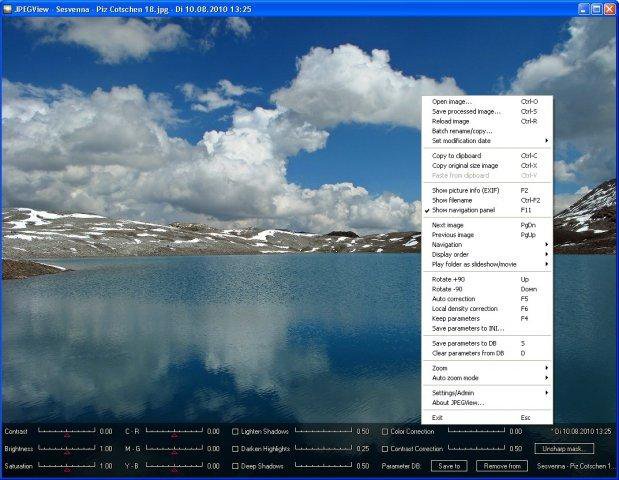
If you have stored all of your photos inside a folder and you want to watch them like a movie, the JPEGView photo viewer app for Windows 10 can do it for you. It’s actually built to help you view your photos in a slideshow mode so you don’t need to manually change photos one after another.
It supports many image formats and comes with features like resampling filters and CPU acceleration. It’s a lightweight app that isn’t heavy on the resources of your computer. You should be able to run it with minimum hardware on your machine.
9. 123 Photo Viewer (Free)

123 Photo Viewer’s speciality is that it supports many types of image formats on your computer. It lets you view not-so-popular photo formats like .webp and .heic in addition to letting you view all the regular and popular image formats.
It also supports viewing of animated GIF images so you don’t need to worry about that as well. It can be integrated with OneDrive, has a mode to view all your photos one by one automatically, and can batch rename your photo files.
It’s a free app you can download from the Microsoft Store.
10. Movavi Photo Manager (Paid)
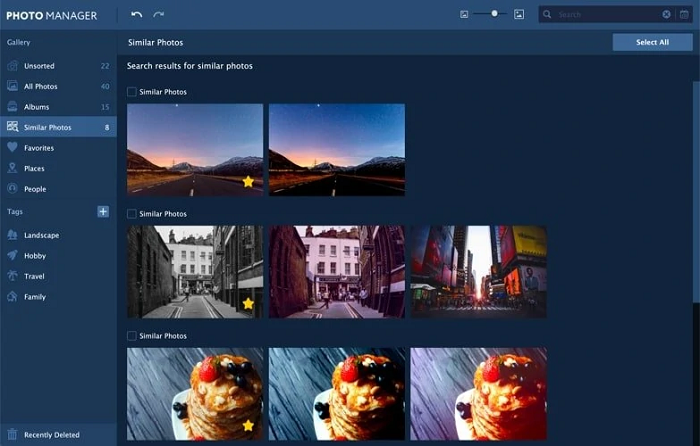
Photo management can sometimes be a frustrating task to do. If this happens too often with you, you might want to use Movavi Photo Manager. While it’s definitely one of the best photo viewer apps for Windows 10, it’s a great photo manager app as well.
You can use it to create albums, automatically organize your photos using their metadata, and find photos that are similar to each other. It comes with all the bells and whistles you expect from a photo management app.
The app costs $39.95 and can be purchased from its official website.
We hope our listicle above on best photo viewer apps for Windows 10 helps you find a good and fitting app to make it easier for you to view photos on your computer.